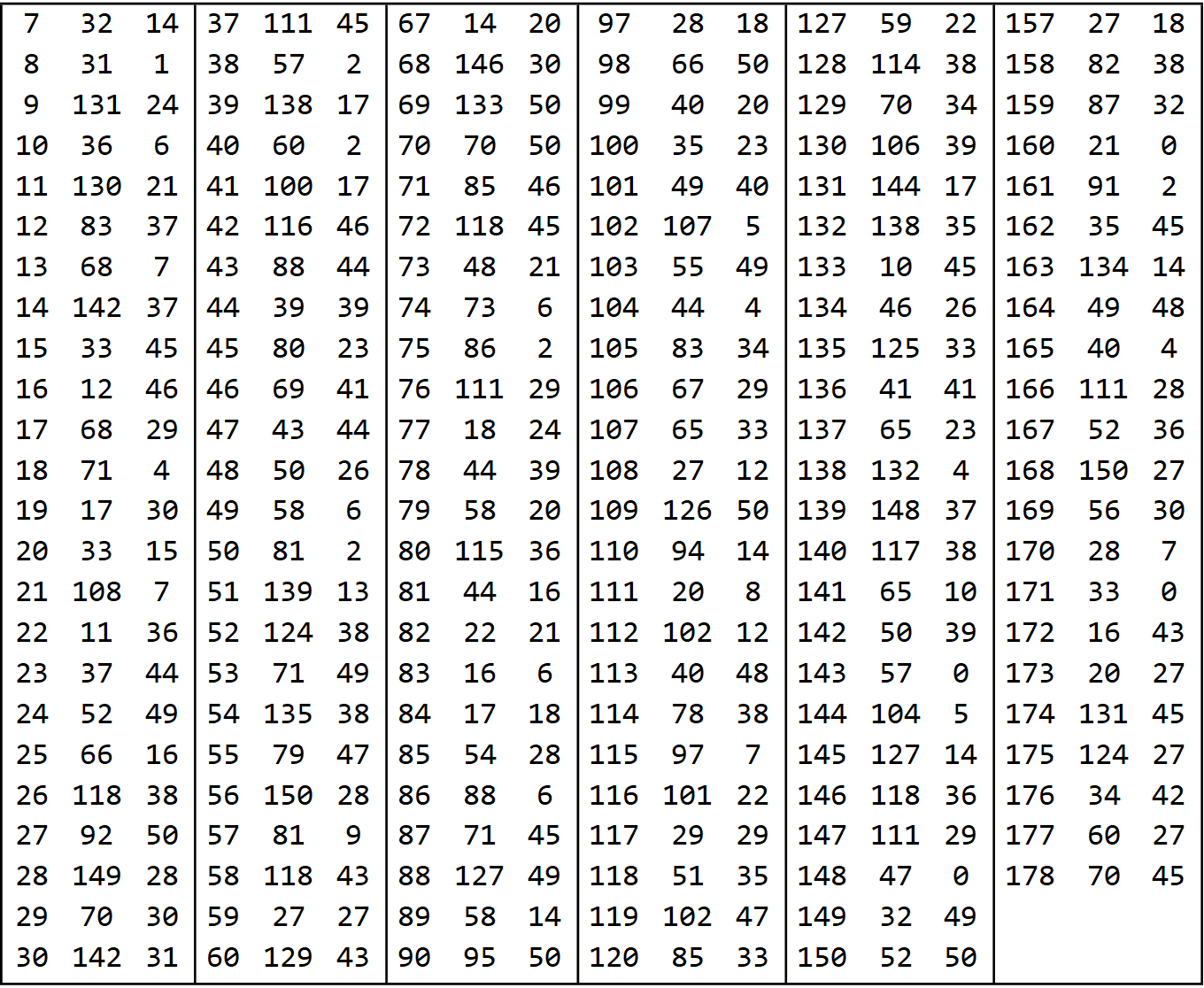Take the first 6 rows of the "multi-column":
list = Table[{i, RandomInteger[{10, 150}],
RandomInteger[{0, 50}]}, {i, 178}]; data =
Partition[list, UpTo[30]];
Grid[{Map[Grid, Map[Take[#, {1, 6}] &, data]]}, Frame -> All,
Alignment -> Top]
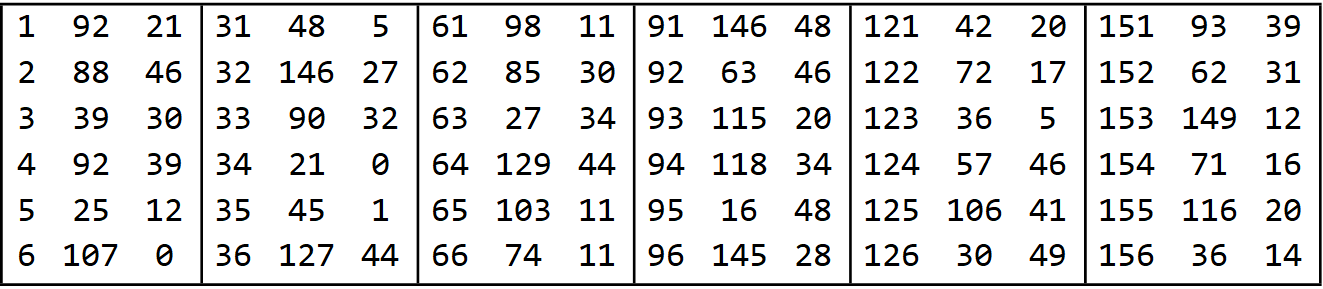
Take the rest of the "multi-column":
Grid[{Map[Grid, Map[Take[#, {7, -1}] &, data]]}, Frame -> All,
Alignment -> Top]