Next step is to animate wave transformation using interface function. We can show velocity field over density as follows
Show[ContourPlot[1 - rh[sm][x, y]/rhoWater20C, {x, 0, 1}, {y, 0, 1},
PlotRange -> All, ColorFunction -> "BlueGreenYellow", Contours -> 8,
ContourStyle -> Yellow, Frame -> False, PlotLegends -> Automatic],
StreamPlot[{Uvel[sm][x, y], Vvel[sm][x, y]}, {x, 0, 1}, {y, 0, 1},
PlotRange -> All, StreamColorFunction -> None, VectorPoints -> Fine,
VectorColorFunction -> Hue, PlotLegends -> Automatic,
StreamColorFunctionScaling -> True, StreamStyle -> LightGray]]
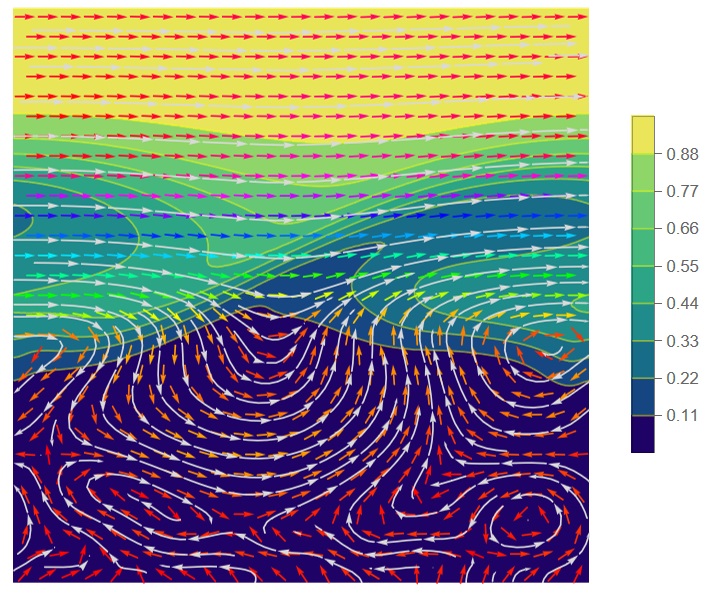
We can also compute frames for animation with using interface function
frames=Table[ContourPlot[1 - rh[i][x, y], {x, 0, 1}, {y, 0, 1},
ColorFunction -> "BlueGreenYellow", Frame -> False,
PlotRange -> All, ImageSize -> Small, MaxRecursion -> 2,
Contours -> 8, ContourStyle -> Yellow, PlotLabel -> i], {i, 20, sm,
20}]; Animate[frames]