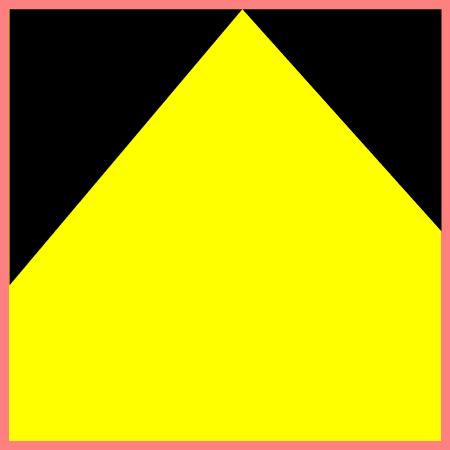I am trying to create a mask for image processing. Below is a typical code for the mask. I added the pink background to highlight the problem. I would like this to be a 450x450 image, without the pink border. How should I do it?
Rasterize[
Graphics[{Yellow, Rectangle[{1, 1}, {450, 450}], Black,
Polygon[{{1, 163}, {243, 450}, {450, 219}, {450, 450}, {1,
450}}]}], "Image", RasterSize -> 450, Background -> Pink]