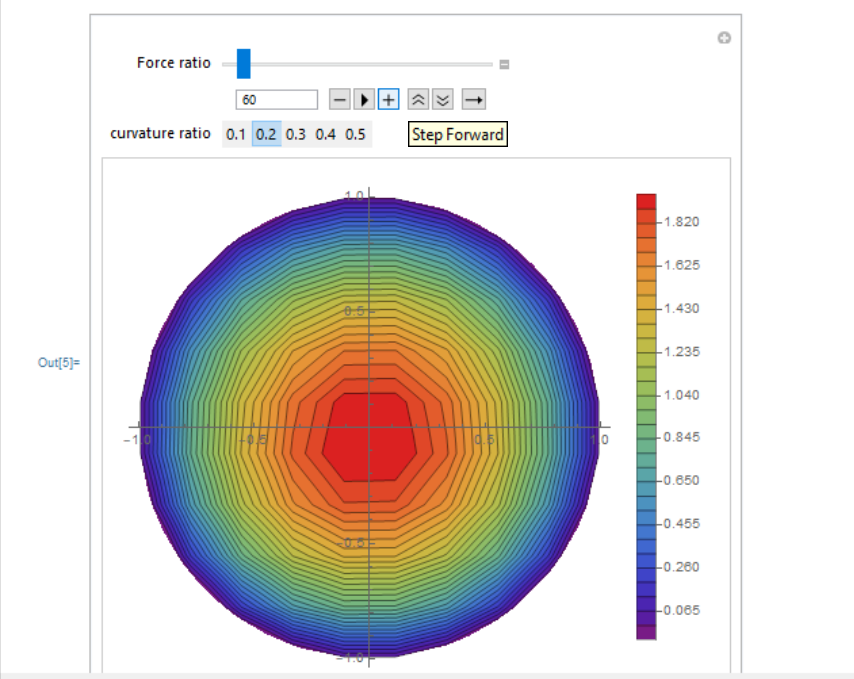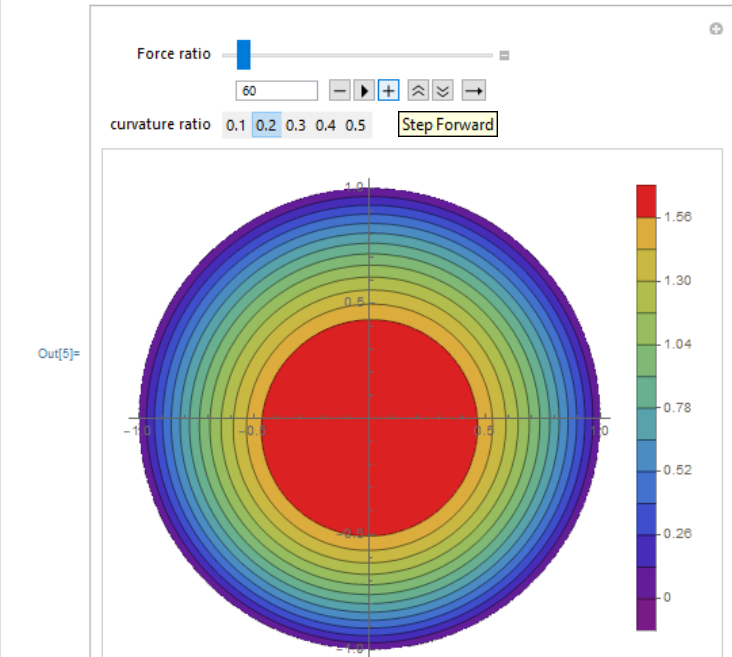Here is my code
ClearAll["Global`*"];
\[Lambda] = 1;
\[Beta] = ArcSin[\[Lambda]/Sqrt[1 + \[Lambda]^2] ];
T[r_, \[Zeta]_, F_, \[Epsilon]_] :=
With[{Nu = 829440/(
103680 - 8640 \[Epsilon]^2 + 3960 \[Epsilon]^4 +
297 \[Epsilon]^6 + 40 F^2 \[Epsilon]^6 \[Lambda]^2 +
40 F^2 \[Epsilon]^6 \[Lambda]^2 Cos[2 \[Beta]])},
Nu (1 /4 (1 - r^2) + \[Epsilon] 1 /
8 (r^3 -
r) Sin[\[Zeta]] + \[Epsilon]^2 (1 /
24 Cos[2 \[Zeta]] (r^4 - r^2) + (r^2/16 - r^4/32 - 1/
32)) + \[Epsilon]^3 1 /
32 Sin[\[Zeta]] (r^5 - r^3) + \[Epsilon]^3 1/
72 F \[Lambda] Cos[\[Beta]] Sin[
2 \[Zeta]] (r^2 - r^4) + \[Epsilon]^3 1/
64 Sin[3 \[Zeta]] (r^3 - r^5))];
Manipulate[
ContourPlot[
T[r, \[Zeta],
F, \[Epsilon]] /. {r -> Norm[{x, y}], \[Zeta] ->
ArcTan[x, y]}, {x, -1, 1}, {y, -1, 1},
ContourLabels -> Automatic,
ColorFunction -> "Rainbow",
RegionFunction -> (Norm[{#, #2}] <= 1 &),
Frame -> False,
Axes -> True,
Contours -> 30,
ContourShading -> Automatic,
ContourLabels -> True,
PlotLegends -> Automatic
],
{{F, 200, "Force ratio"}, 0, 1000, 10},
{{\[Epsilon], 0.2, "curvature ratio"}, {0.1, 0.2, 0.3, 0.4, 0.5}}
]
I want to show the smooth transition of the variable F. I found that it takes time to make load and smoothen the contour. I want to export the widget too in power point presentation. Please suggest? contour looks like