I usually have long calculations (sometimes days) during which I export images to check the progress and validate results.
However when I minimize the notebook while it runs the images exported are not as they should be.
dat = RandomReal[{0, 1}, {100, 100}];
im = ArrayPlot[dat, PlotLegends -> Automatic];
Export["test1.jpg", im];
Print["Export - minimize notebook"];
Pause[5];
Export["test2.jpg", im];
The test2XX.jpg files are there, but cannot be seen since they have a height of 1px.
Gives the following images:
test1.jpg
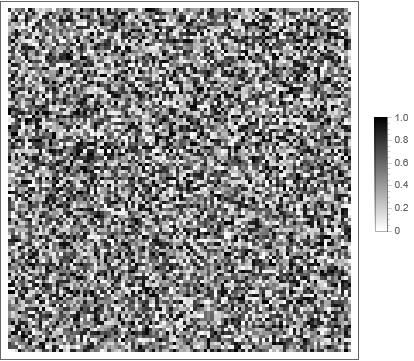
test2.jpg

Export["test1G.jpg", Grid[{{im, im}, {im, im}}]];
Print["Export - minimize notebook"];
Pause[5];
Export["test2G.jpg", Grid[{{im, im}, {im, im}}]];
Gives the following images:
test1G.jpg
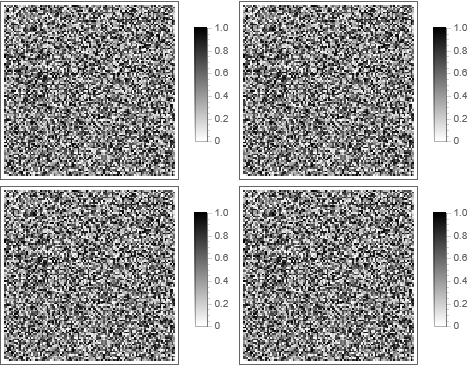
test2G.jpg

Export["test1GG.jpg", GraphicsGrid[{{im, im}, {im, im}}]];
Print["Export - minimize notebook"];
Pause[5];
Export["test2GG.jpg", GraphicsGrid[{{im, im}, {im, im}}]];
Gives the following images
test1GG.jpg
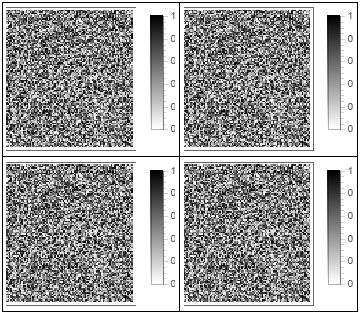
test2GG.jpg

So two things go wrong,
- exporting in a minimized notebook produces images with a heigth of 1 px. I guess this is because the frontend renders everything that is exported and the canvas size while minimized does not exist and therefore the images are not exported properly
- Using GraphicsGrid with the bar legend which is added with
Insert does not produce a proper graphics grid. The images are cut on the sides.
Is there any workaround for this?