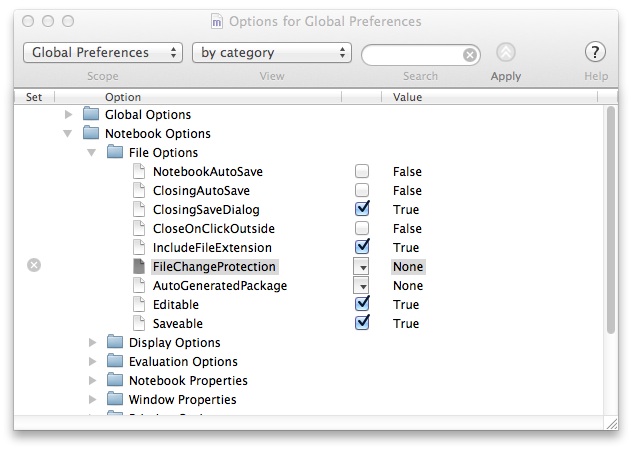A few others (including me) have seen this. It has been around a few years.
There hasn't been enough consistency (local drive vs. network drive,
size of file, MacOS level, etc) for developers to figure out the cause.
For now, the workaround is to turn off checking for notebook changes
outside of Mathematica. The steps are
- open the Option Inspector (under the Format menu),
- Set scope to Global preferences
- in the lower part of the window,
* click Notebook Options
* click File Options
* click FileChangeProtection
* click the box-with-triangle to the right of the option name
* in the menu that opens, select None.
See the attached screen shot.