I asked this question on StackExchange, but got no useful replies.
The documentation is very unclear as to how QuestionObject should be combined with AssessmentResultObject to generate a result for further processing.
For example, we have (from the documentation):
QuestionObject["How many career home runs did Hank Aaron hit?",
x = AssessmentFunction[{714 -> False, 755 -> True, 868 -> False}]]
which produces a nice graphic, but no output one can capture for further processing:
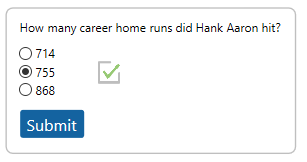
So how do we get the result (True or False in this case)?
x is the AssessmentFunction:
AssessmentFunction[{714 -> False, 755 -> True, 868 -> False}]
The documentation appears to imply that an AssessmentResultObject is automatically created and should be accessible using:
x["property"], where "property is, for instance, "AnswerCorrect".
But this doesn't work, nor do any of the other possibilities, giving an error:
AssessmentFunction::invans: The provided answer is not supported by the comparison method of the assessment function.
The documentation is very unclear as to how these should be combined to generate a result for further processing.
For example, we have:
QuestionObject["How many career home runs did Hank Aaron hit?",
x = AssessmentFunction[{714 -> False, 755 -> True, 868 -> False}]]
which produces the following:
enter image description here
But how to get the result (True or False in this case)?
x is the AssessmentFunction:
AssessmentFunction[{714 -> False, 755 -> True, 868 -> False}]
The documentation appears to imply that an AssessmentResultObject is automatically created and should be accessible using:
x["property"], where "property is, for instance, "AnswerCorrect".
But this doesn't work, nor do any of the other possibilities, giving an error:
AssessmentFunction::invans: The provided answer is not supported by the comparison method of the assessment function.
So how should QuestionObject be used to generate a result for further processing?