Version 13.2.1 for Microsoft Windows (64-bit) (January 27, 2023)
Release ID 13.2.1.0 (8224570, 2023012717827)
Patch Level 0
My actual screen resolution settings are:
In[3]:= SystemInformation["Devices", "ScreenInformation"]
Out[3]= {{"ScreenArea" -> {{0, 1920}, {0, 1050}},
"FullScreenArea" -> {{0, 1920}, {0, 1080}}, "BitDepth" -> 32,
"Resolution" -> 72.}}
In[4]:= CurrentValue[$FrontEnd, "ScreenResolutionCompatibilityMode"]
Out[4]= True
The Notebook becomes completely disorganized when I evaluate:
CurrentValue[$FrontEnd, "ScreenResolutionCompatibilityMode"] = False
Dubbel printed text, half of the page is scrolling (see print-screen below). Sometimes I had to restart the kernels.
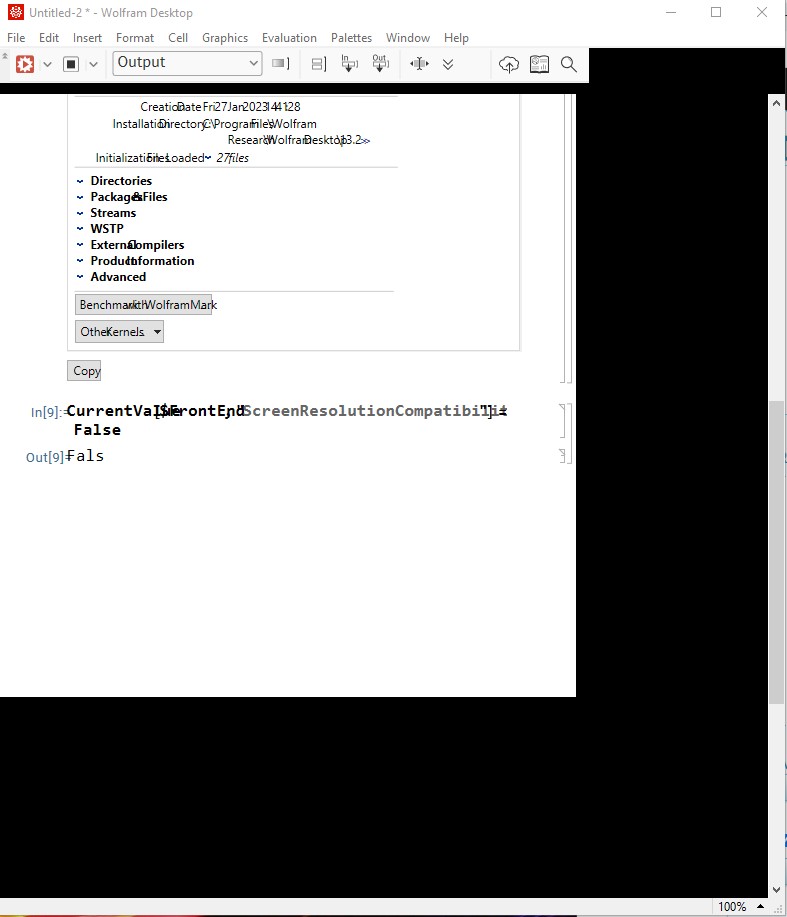
I had to set the value back to "True" in the Option Inspector. So better not touch that parameter!