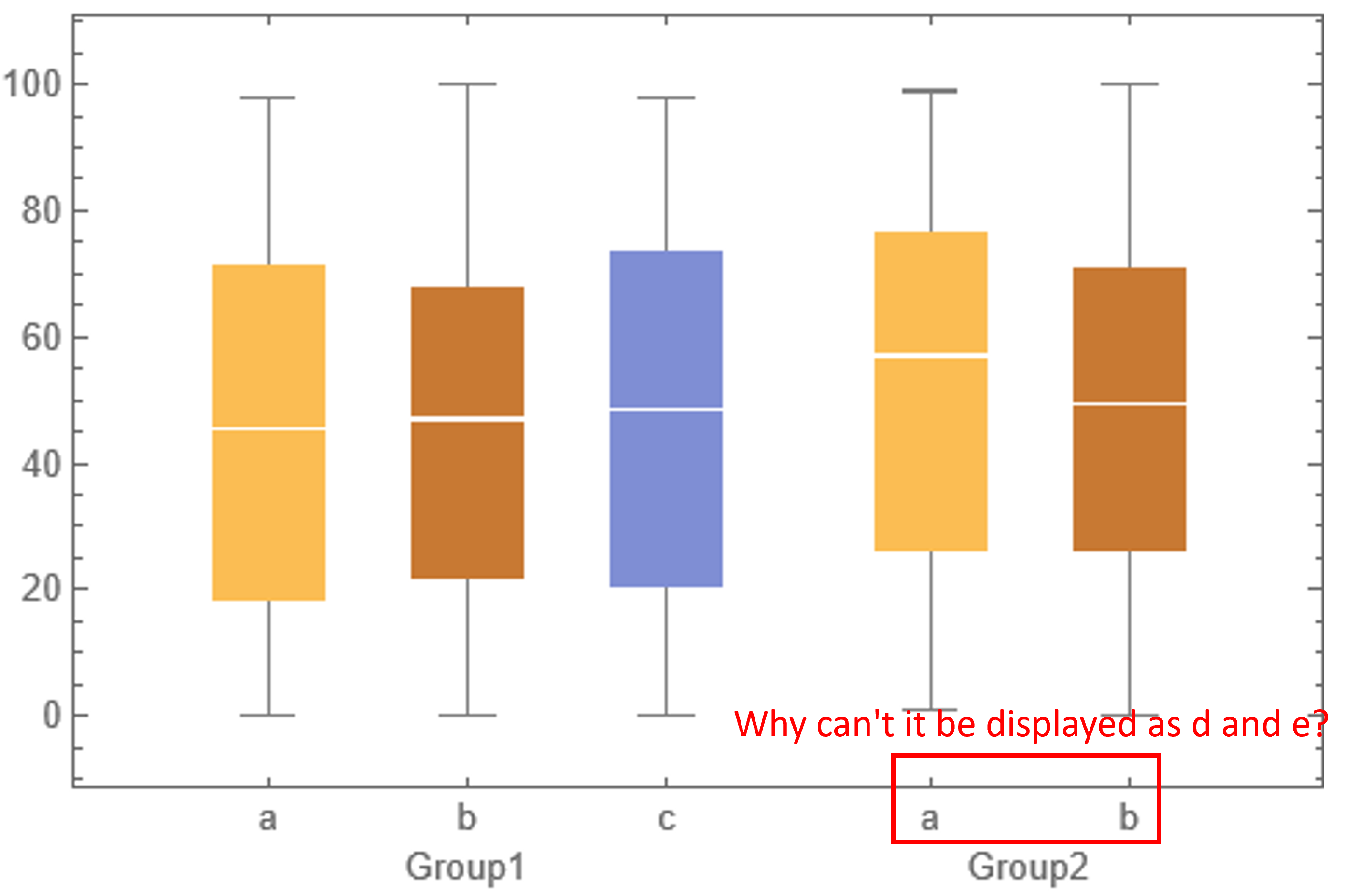I want to generate the following bar chart, and I need to group the labels. How should it be done?
data = {{RandomInteger[{0, 100}, 100],RandomInteger[{0, 100}, 100],
RandomInteger[{0, 100}, 100]}, {RandomInteger[{0, 100}, 100],
RandomInteger[{0, 100}, 100]}};
BoxWhiskerChart[data,
ChartLabels -> {{"Group1", "Group2"}, {"a", "b", "c", "d", "e"}}]