Hello, I find some callouts not shown as in the cases:
b = {10.87879506236326`, 4.422716326078678`, 1.7514084881143595`,
0.4999269951534548`, 0.24806350212476258`, 0.11320167639145937`,
0.047420192372644485`, 0.020075858870852656`, 0.01839189853053173`,
7.682574680449371`*^-16, 4.1035512803413054`*^-16,
2.0648251682593608`*^-16, 1.0122677161223855`*^-16,
3.9381700198138145`*^-17, -1.8908005728695487`*^-16, \
-3.8926543619326004`*^-16, -4.253531537094531`*^-16, \
-8.61448309250942`*^-16}
ListLinePlot[
Callout[#,
Rotate[Style[ToString@NumberForm[#, {3, 2}], Red], -60 \[Degree]],
Background -> None, LabelVisibility -> 1] & /@ (Flatten@b)]
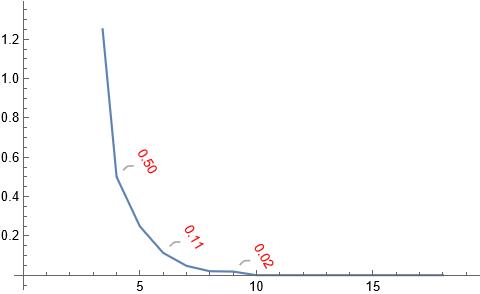
So we can see that some callous missing. Thanks.