Were may I find examples of Mathematica notebooks or authoring guides -- using Traditional Notation only -- such that what the reader sees is very nearly ready to be sent to a journal for publication?
Example : Principal Investigators (PIs) with whom I work very much enjoy seeing my dynamic and interactive Mathematica notebooks with Traditional Notation, such as the following fully computational formula:
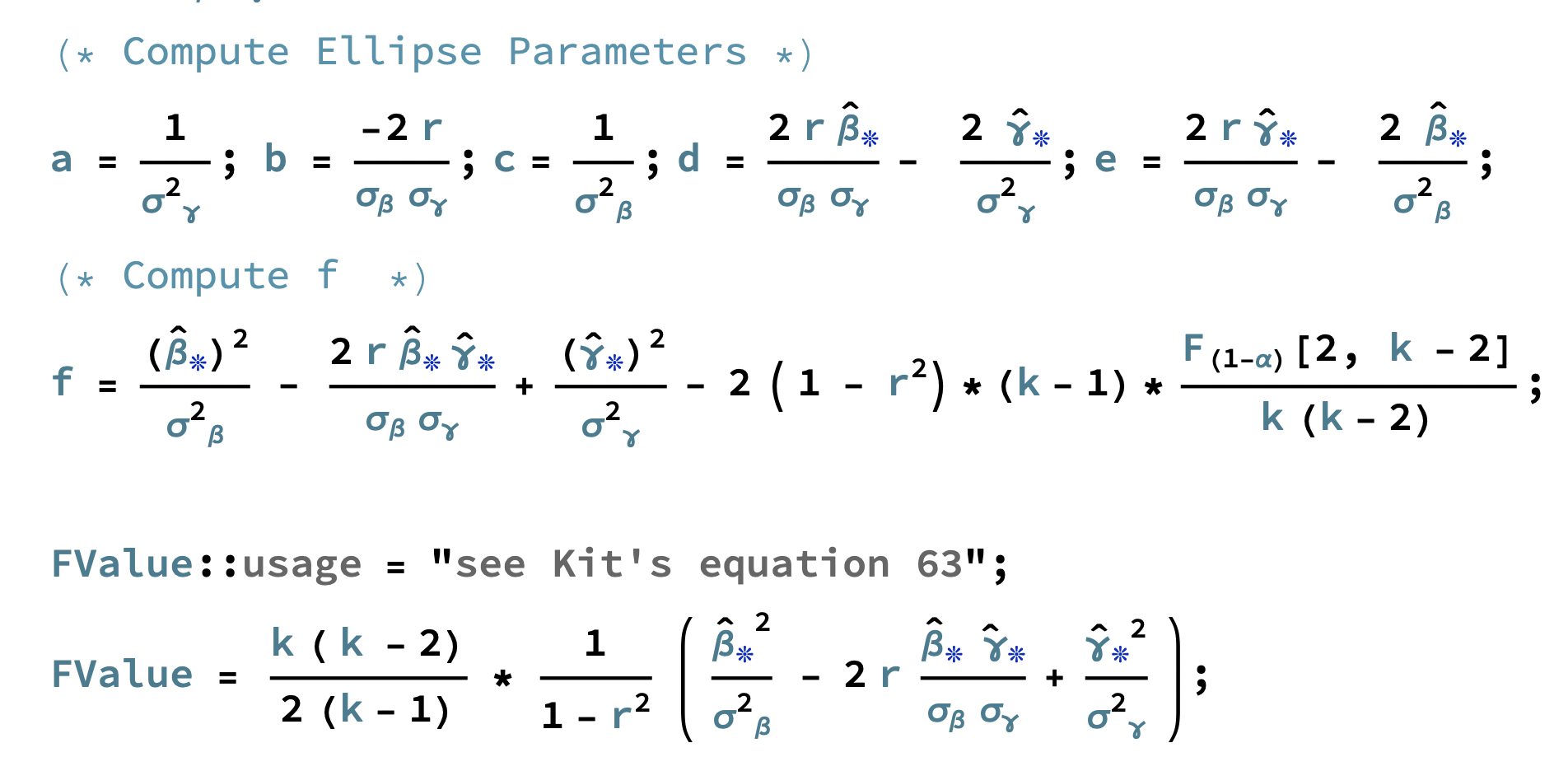
However, the PIs cannot envision any means for Mathematica front-end to be useful for preparing Journal articles because of all the preceding syntax required for that computationally functional traditional form overwhelms the reading flow:
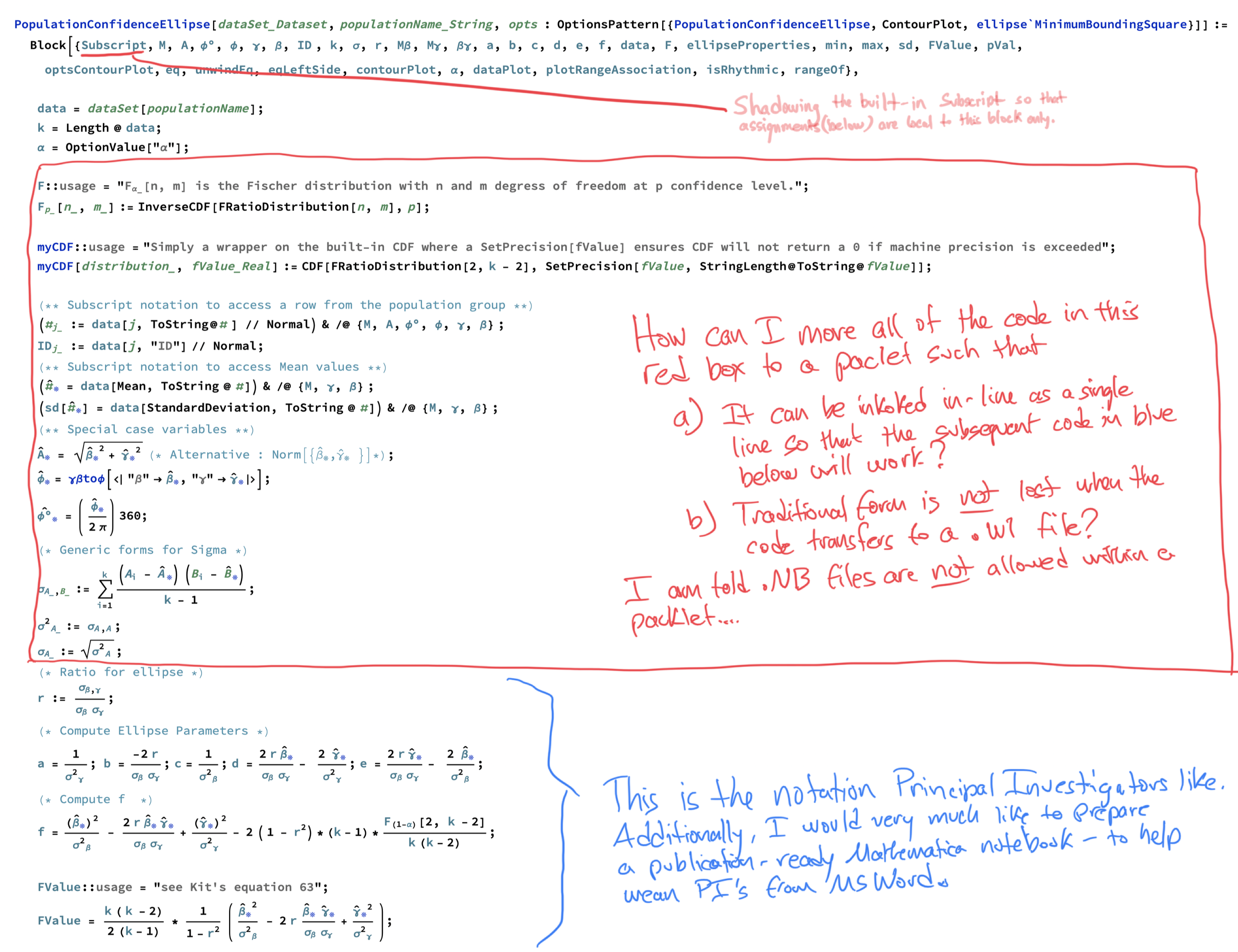
Question : where may I find examples of Mathematica notebooks or style guides -- that use Traditional Form for computational formulas -- so that I may learn how to better structure my Mathematica authoring process?
PS. Also, what are helpful authoring strategies to enable parameters from Traditional Form formulas to be passed along to Mathematica functions like NonlinearModelFit such that NLM doesn't throw errors due to the Traditional Form of the parameter it is to solve? NOTE: Using the Notation Package didn't help me to solve this issue....