Inspired by this Stack Exchange answer from @rm-rf, and question of @dmurta , I created this simple WiFi signal monitor with Wolfram Language. It works just for MAC, but I believe that a Windows version would be not too hard to implement. It's a cool way to test your WiFi signal in different places of your house or office.
In this gif, I have moved to far and then to near from my WiFi base station. The Notebook is available below. Code suggestions/improvement are always welcome.
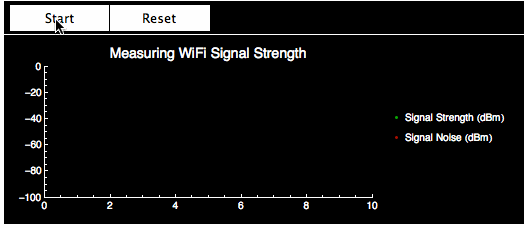
Here is the code:
getSignal[]:=Module[{data},
data=ReadList["!/System/Library/PrivateFrameworks/Apple80211.framework/Versions/Current/Resources/airport -I","String"];
data=Rule@@StringSplit[StringReplace[StringTrim@#," "-> ""],":",2]&/@data;
data[[All,2]]=If[StringMatchQ[#,NumberString],Internal`StringToDouble[#],#]&/@data[[All,2]];
data
]
(*dd=getSignal[]*)
plot[data_]:=ListPlot[Transpose@data
,PlotRange->{{0,10},{-100,0}}
,AxesOrigin->{0,-100}
,Joined->True
,PlotStyle->{Directive[Darker@Green,Thick],Directive[Darker@Red,Thick]}
,Background->Black
,AxesStyle->White
,DataRange->{0,10}
,AspectRatio->0.4
,BaseStyle->{FontFamily-> "Helvetica"}
,PlotLegends->(Style[#,White,FontFamily->"Helvetica"]&/@{"Signal Strength (dBm)","Signal Noise (dBm)"})
,PlotLabel->Style["Measuring WiFi Signal Strength",14,White]
]//Panel[#,Background->Black]&
(*plot[RandomInteger[{-100,0},{40,2}]]*)
wiFiMonitor[]:=DynamicModule[{data,runQ=False},
data=ConstantArray[Null,{40,2}];
Dynamic[
Refresh[
If[runQ,data=Most@Prepend[data,{"agrCtlRSSI","agrCtlNoise"}/.getSignal[]]] (*RSSI - Received Signal Strength Indication*)
;Deploy@Grid[{
{Row@{Button[Dynamic[If[runQ,"Stop","Start"]],runQ=Not@runQ,Background->White,ImageSize->100],Button["Reset",data=ConstantArray[Null,{40,2}],Background->White,ImageSize->100]}}
,{plot[data]}}
,Background->Black
,Dividers->White
,Alignment->Left
]
,UpdateInterval->0.25
,TrackedSymbols->{}]
]
,SaveDefinitions->True
]
wiFiMonitor[]
 Attachments:
Attachments: