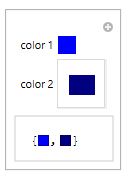Still curious if anyone has an elegant solution for this. This has broken all my interfaces. Since also the ColorSlider is affected. (left 13.1 right 13.2)
Table[ColorSlider[Red, ImageSize -> {w, h}], {h, 5, 55, 5}, {w, 50,
250, 50}] // Grid
Grid[Table[
ColorSetter[Red, ImageSize -> {w, h}, BaseStyle -> {Blue}], {h, 5,
45, 5}, {w, 5, 45, 5}]]
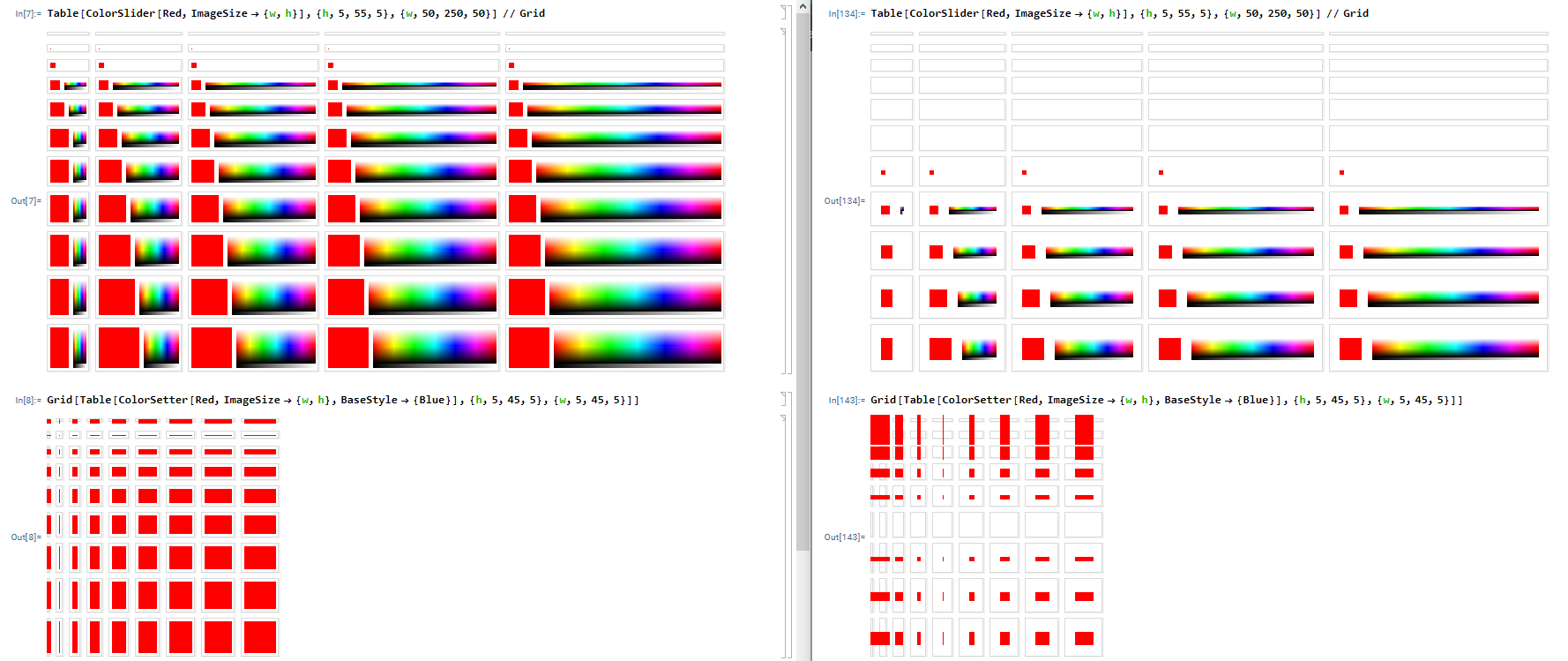
As a workaround i wrote some code that makes a button that acts like a ColorSetter
col1 = Red;
Button[
Dynamic[Graphics[{col1, Rectangle[]}, ImageSize -> {20, 20}]],
new = SystemDialogInput["Color", col1];
col1 = If[new === $Canceled, col1, new];,
Background -> White, Method -> "Queued", FrameMargins -> 0,
Appearance -> "Frameless"]
Not The most elegant solution but works in Manipulate just like a ColorSetter.
Manipulate[
{col1, col2},
Control[{
{col1, Blue, "color 1"}, Button[
Dynamic[Graphics[{col1, Rectangle[]}, ImageSize -> {20, 20}]],
new = SystemDialogInput["Color", #];
col1 = If[new === $Canceled, col1, new];
, Background -> White, Method -> "Queued", FrameMargins -> 0,
Appearance -> "Frameless"] &
}],
Control[{
{col2, Red, "color 2"},
ColorSetter[#, ImageSize -> {50, 50}] &
}]
]