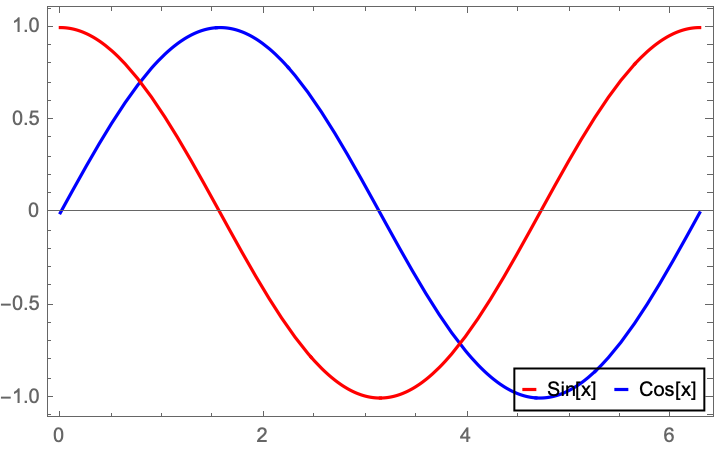Hi Paul,
I have not looked at the code in the attached notebook, however, this works fine.
ResourceFunction["CombinePlots"][
Plot[Sin[x], {x, 0, 2 \[Pi]},
PlotLegends ->
Placed[LineLegend[{Red, Blue}, {"Sin[x]", "Cos[x]"},
LegendFunction -> (Framed[#, FrameMargins -> -2,
FrameStyle -> Directive[Black]] &), LegendLayout -> "Row",
LegendMarkerSize -> {{8, 8}},
LabelStyle -> {FontSize -> 10}], {Right, Bottom}],
PlotStyle -> Blue],
Plot[Cos[x], {x, 0, 2 \[Pi]}, PlotStyle -> Red],
Frame -> True]