Dear Josk,
I don't think that MinuteTimer is a built in function. But perhaps this function might help:
MinuteTimer[] :=
Module[{}, d = 0; t = 0; t = AbsoluteTime[]; RunScheduledTask[d = AbsoluteTime[], {0.1, 600}];
Dynamic[If[(d - t) < 60, PieChart[{60 - (d - t), d - t}, SectorOrigin -> Pi/2., ChartStyle -> {White, Green}],
PieChart[{1, 0}, ChartStyle -> {Red, White}]]]]
You can call it with
MinuteTimer[]
It is quite obvious how to change it to any other time. This is a generalised Timer function:
Timer[seconds_Integer] := Module[{}, d = 0; t = 0; t = AbsoluteTime[];
RunScheduledTask[d = AbsoluteTime[], {0.1, 10*seconds}]; Dynamic[If[(d - t) < seconds,
PieChart[{seconds - (d - t), d - t}, SectorOrigin -> Pi/2., ChartStyle -> {White, Green}],
PieChart[{1, 0}, ChartStyle -> {Red, White}]]]]
You can call it with any number of seconds (needs to be integers!):
Timer[8]
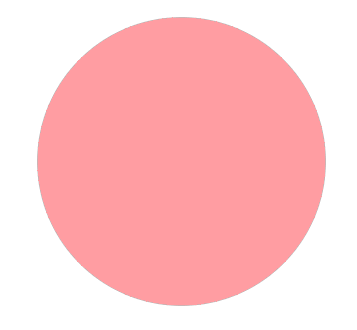
Cheers,
M.