Hi -
I would like to transcribe an equation (as text) that has a vertical bar to the right of another expression, with a subscript indicating that the expression should be "evaluated at" the value of the subscript.
Here is an example: 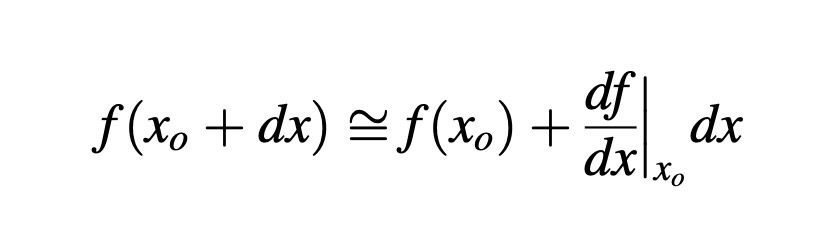 Meaning that df/dx should be evaluated at x0. I realize I could just type the '|' character, but this is not rescaled to match the height of the preceding expression (as it is in LaTex, for example).
Meaning that df/dx should be evaluated at x0. I realize I could just type the '|' character, but this is not rescaled to match the height of the preceding expression (as it is in LaTex, for example).
I have looked through all of the typesetting options in the Math Assistant, and the closest thing seems to be "RightBracketingBar" or Esc-r|-Esc. It looks a bit odd, but maybe I'm just too used to LaTex.
If there is a more suitable delimiter I'd be grateful for suggestions!
Rick