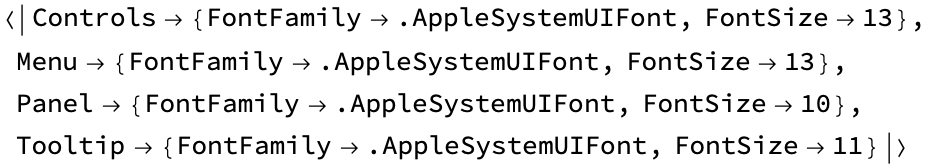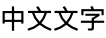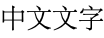Hmm..it's a beautiful font, what is it..SimSun? But where is this font coming from?
There is an empty place in my heart for these Chinese characters, as they are missing. Legend has it that you could find the Current Value and then look for the font family on the front-end.
CurrentValue[$FrontEnd, {"SystemFonts"}]
Style["中文文字", FontFamily -> "STSong"]
Style["中文文字", FontFamily -> "Songti"]
<|"Controls" -> {FontFamily -> ".AppleSystemUIFont", FontSize -> 13},
"Menu" -> {FontFamily -> ".AppleSystemUIFont", FontSize -> 13},
"Panel" -> {FontFamily -> ".AppleSystemUIFont", FontSize -> 10},
"Tooltip" -> {FontFamily -> ".AppleSystemUIFont", FontSize -> 11}|>
\!(*
StyleBox["\<\"中文文字\"\>",
StripOnInput->False,
FontFamily->"STSong"])
\!(*
StyleBox["\<\"中文文字\"\>",
StripOnInput->False,
FontFamily->"Songti"])