I should mention that I am used to computer programs that use buttons, not typing things, and I'm not good at all with computer programming languages.
Let's start there. The Wolfram Language is a programming language. Mathematica provides a notebook interface in which you can execute Wolfram Langauge code. So, if you want to make progress with Wolfram/Mathematica, you're going to need to get over this impedence, at least to some degree.
I just want some good, step by step instructions... Say I want to graph f(x) = x^2 + 3....
I could type that function definition right into a Plot expression. You need to tell Plot the domain you want to see, and that's what the {x, -10, 10} bit is.
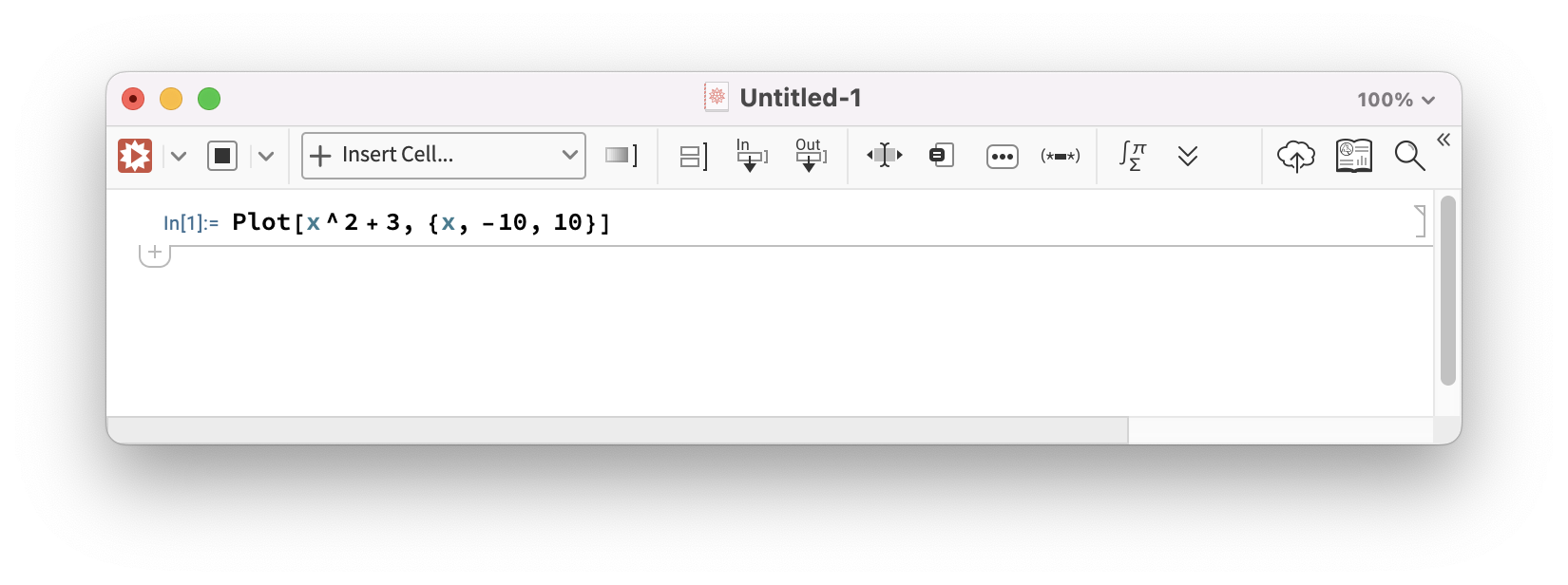
Now, notice the little blue bracket to the right. That is delimiting a cell. On the left, you have a label that's telling you that this is an input cell. The horizontal line is showing you where the cursor currently is, and it's just outside the cell. To get output, you need to evaluate the cell. There is a menu command Evaluation -> Evaluate Cells. There is a shortcut for this: Shift-Return. This command will evaluate all cells that are selected. If your cursor is inside a cell, then this command will evaluate that cell. So, either put your cursor in the cell (click somewhere in/near the Plot expression) or select the cell by clicking on the blue bracket. Now, evaluate the cell.
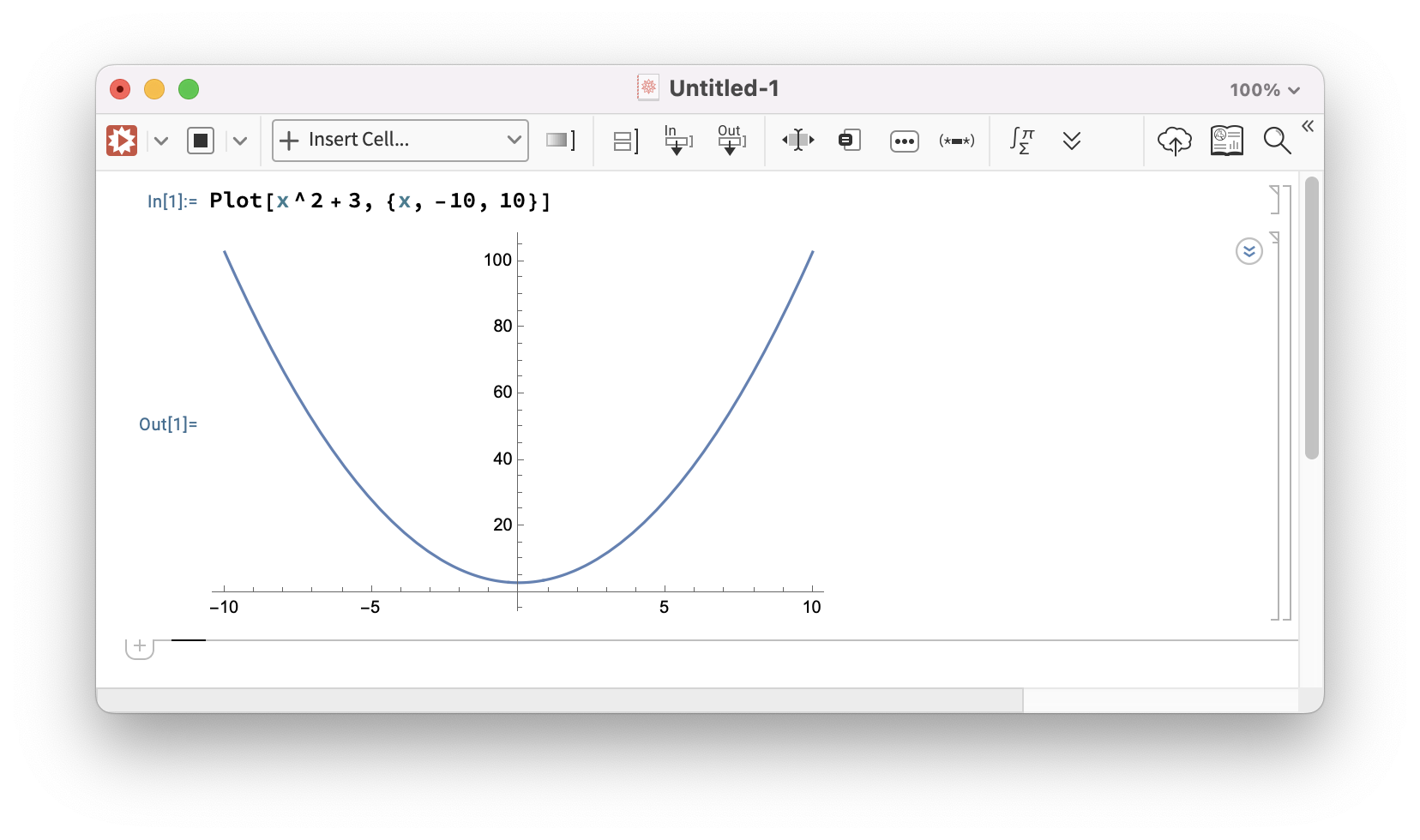
There are a million directions we could go from here. I think the main issue you need to confront is that you're going to be using a programming language and you're going to be creating what are in effect small programs. This means learning the syntax and understanding how evaluation of expressions works, at least at a basic level.
Maybe you should just play around with this Plot for awhile. Edit the contents of that cell by changing the function or the domain limits (you'll need to re-evaluate after each edit to see the effect of your change). Maybe even look at the documentation for Plot if you can bear it--there will be other examples you can try out. Then come back with other questions.