T = 10;
f3[x_] := Sign[Sin[(2*\[Pi]*x)/T]]
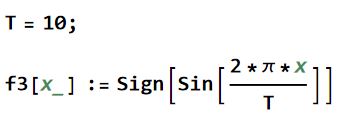
a) Plot[f3[x], {x, -10, 10}]
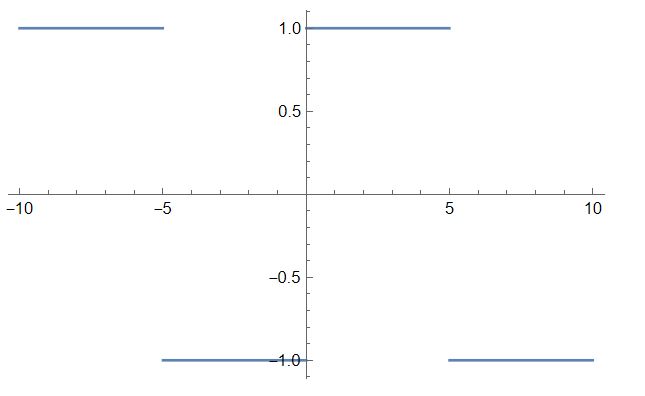
b) `Plot[f3[x], {x, -10, 10}, Exclusions -> None]
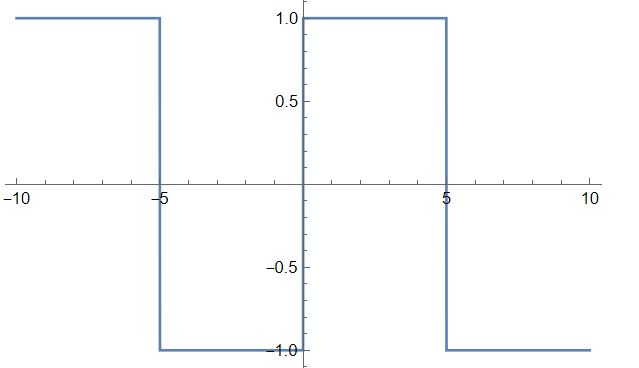 `
`
But to include also the points x=-10 and x=10, i.e. the ends of the function definition interval, how can it be done?
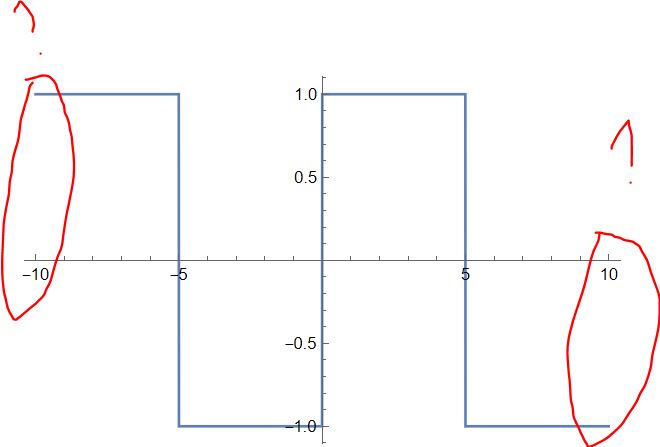
Thank you.
 Attachments:
Attachments: