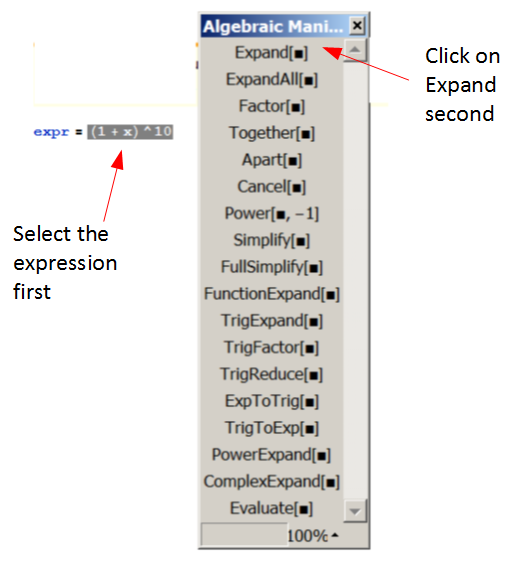Try this: First select the expression in the notebook using the mouse, so it is highlighted. Then move the mouse and the click on the Expand[*] button in the palette. While moving the mouse to click on the Expand[*] command, the expression will remain highlighted.
You have to select the expression first, in the notebook, before clicking on the command. The command acts on the currently selected expression.