Lately I've been inspired by several posts around the internet describing how the lens from a laser pointer can be used as a macro lens for smartphone cameras. I endeavored to create a simple home-built microscope using a RPi, some Legos and Mathematica to control the instrument.
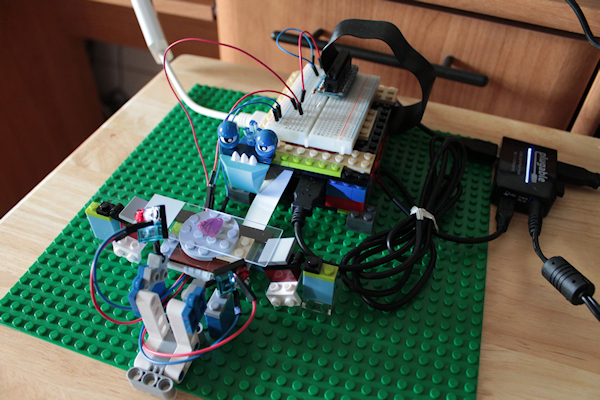
Presently, I am using Mathematica as a front end to raspistill to make it easy to quickly adjust arguments, initiate the video preview, append auto-incrementing numbers to the filenames so I don't overwrite images, and determine visually the appropriate values to send to the region of interest (-roi) option. Here's the code I'm using:
Manipulate[
Column[{
Button["video preview",
<< "!lxterminal --geometry=5x5 -e \"raspivid -t 300000 -p 10,10,600,400\""
],
Button["Test image", img = Import["!raspistill -n -t 5 -w 800 -h 600 -o -", "JPG"]],
Button["Snap image", img = Import[StringJoin["!raspistill -n -t 5", Sequence @@ {
" -w ", ToString@width,
" -h ", ToString@height,
" -ISO ", ToString@ISO,
" -ss ", ToString@(shutter*1000),
" -q ", ToString@quality,
" -sh ", ToString@sharpness,
" -co ", ToString@contrast,
" -br ", ToString@brightness,
" -sa ", ToString@saturation,
" -awb ", awb,
" -mm ", metering,
If[cfxenable," -cfx "<>ToString@cfxu<>":"<>ToString@cfxv,""],
" -roi ", StringReplace[ToString[Flatten[{roistart[[1]],1-roistart[[2]]-roidelta[[2]],roidelta}]],
{" "->"", "{"->"", "}"->""}]
}, " -o -"], "JPG"];],
Dynamic@Show[Thumbnail@img,Epilog ->
{EdgeForm[{Thick,Red}], FaceForm[None],
Rectangle[Scaled@roistart, Scaled@(roistart+roidelta)]}],
Button["save",
Export[base <> ToString@cnt <> ".jpg", img, "JPG",
"CompressionLevel" -> 0.01]; cnt += 1;],
Row[{"Image count: ",cnt-1}]
}],
{{width, 800}, 200, 2400, 1},
{{height, 600}, 200, 1800, 1},
{{ISO, 200}, {100, 200, 400, 800}},
{{shutter, 50}, 10,275,1},
{{quality, 75}, 1, 100, 1},
{{sharpness, 0}, -100, 100, 1},
{{contrast, 0}, -100, 100, 1},
{{brightness, 50}, 0, 100, 1},
{{saturation, 0}, -100, 100, 1},
{{awb,"auto"},{"auto",
"sun","cloud","shade","tungsten","fluorescent","incandescent","flash","horizon"}},
{{metering, "average"},{"average","spot","backlit","matrix"}},
{{base,"image"}},
Delimiter,
{{roistart,{0,0}},{0,0},{1,1},Appearance->"Labeled"},{{roidelta,{1,1}},{0,0},{1,1},Appearance->"Labeled"},
Delimiter,
{{cfxenable,False,"Enable U:V"},{True,False}},
{{cfxu,128},0,255,1},
{{cfxv,128},0,255,1},
ContinuousAction->False,
Initialization :> (
img = Image@Rasterize@"no image";
cnt = 1;
)
TrackedSymbols:>{roistart, roidelta}
]
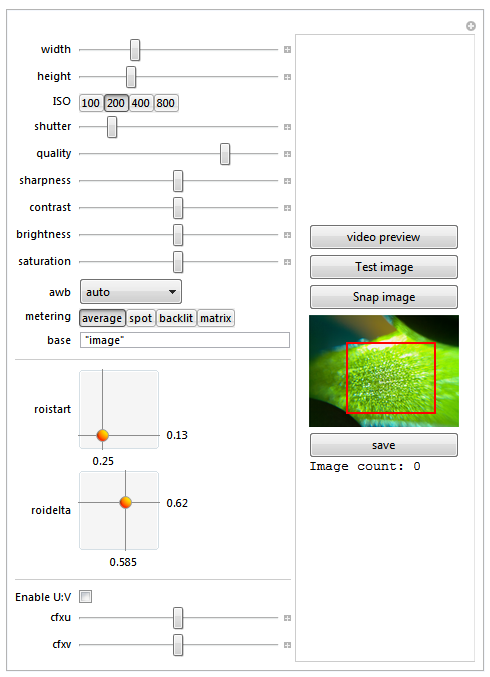
Right now, it's clunky and I think I'm running in to some memory issues. On occasion, Mathematica does not seem to get any input from <<"!raspistill ... " despite the camera working. I haven't been able to do much debugging yet, but the code above should be useable by anyone with a RPi and the camera (it's not dependent on the microscope aspect of the project). I'd be interested in hearing comments about how one might improve the code. Given Mathematica's image-manipulation capabilities, I think this is a useful platform upon which to build a digital imaging device.
If you are interested in the instrument design and some sample photos, I have a more detailed description of the project at my website.