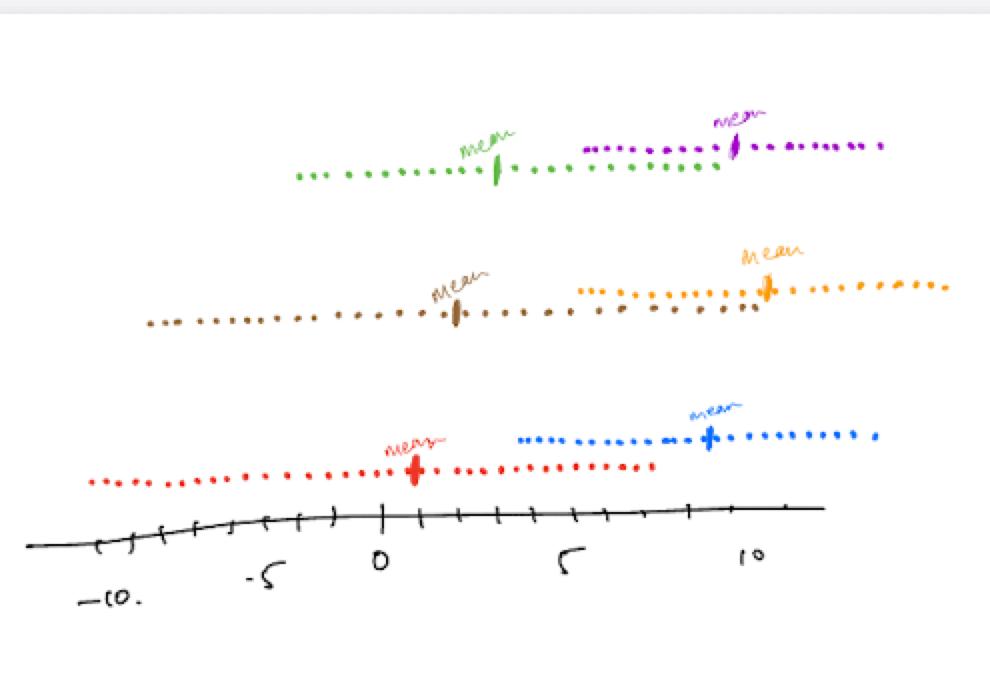Thank you! This is very helpful.
Do you know also how to space goups of data on NumberLinePlot?
I have 3 paired lists of data: {a,b}, {c,d}, {e,f}. I would like to show the dataset {a,b} as a narrowly spaced data on NumberLinePlot, and then a wide separation for showing {c,d}, and then wide separation for showing {e,f}. I have been playing around with Spacings on Mathematica, but not able to get it right.
Example: