Hi! I'm doing a university paper on global warming and so I decided to use the Wolfram Language as a research tool, so I built a command that, given a city and two dates, would graph the temperature of the city between the two points of the given dates.  As additional information, I decided to include a linear regression to the graph, so I investigated how to do it (I am relatively new in this language) and I tried to do it with easy data and it came out quite well, but when using it with the data obtained with WeatherData knowing that I am using days and years instead of numbers, I did not know how to make wolfram understand this as numbers to use the LinearModelFit function.
As additional information, I decided to include a linear regression to the graph, so I investigated how to do it (I am relatively new in this language) and I tried to do it with easy data and it came out quite well, but when using it with the data obtained with WeatherData knowing that I am using days and years instead of numbers, I did not know how to make wolfram understand this as numbers to use the LinearModelFit function.
Before writing here I did my research here on a similar problem (https://community.wolfram.com/groups/-/m/t/4705759 ), but the data used are of much smaller magnitude.
The things I have done so far is that I have isolated the temperature and the seconds in different lists, I have removed the unit from the temperature with QuantityMagnitude, then I have used Transpose to leave in format {x1,y2},{x2,y2}...
And, it doesn't work. I don't know why: the syntax seems to be the same as the base model of the Documentation Centre.
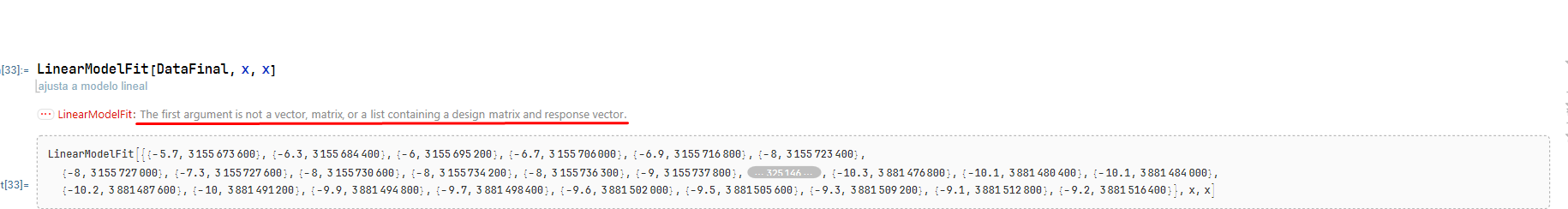
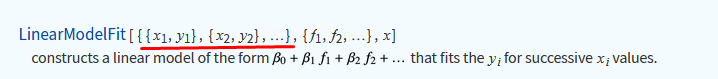
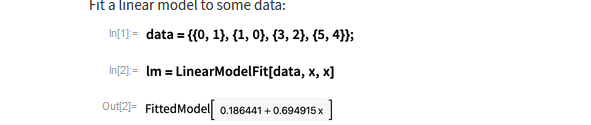
Does anyone know how to do this? Thanks in advance!