Hi all, I basically think that ListContourPlot[], ListPlot3D[] and friends should simply not accept ambiguous data - like it is the case with Interpolation[]. Here comes immediately the warning "There are duplicated abscissa points in ...". Here is an example:
(* two sets of test data: *)
ds = Flatten[Table[{x, y, Sin[x + y^2]}, {x, -Pi, Pi, .1}, {y, -Pi, Pi, .1}], 1];
dc = Flatten[Table[{x, y, Cos[x^2 + y]}, {x, -Pi, Pi, .1}, {y, -Pi, Pi, .1}], 1];
(* creating a single ambiguous set: *)
da = Sort[Join[dc, ds]];
ListContourPlot[da]
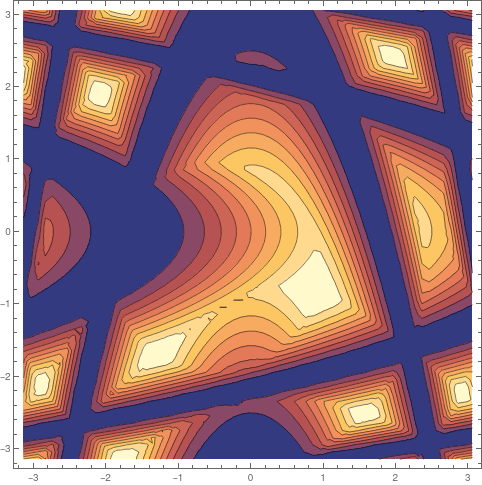
This in fact gives an interesting image - but it does not make any sense! And there is no warning whatsoever!