Dear Luis,
I am afraid Daniel is quite right: They are limes. In an attempt to reproduce Daniel's thought process, I have used Mathematica 10's new machine learning feature to mimic this. I downloaded 50 images for a number of fruits from google and saved them in directories on my desktop. I then made lists of images:
bananas = Import["~/Desktop/Fruits/bananas/" <> #] & /@ Import["~/Desktop/Fruits/bananas/"];
apples = Import["~/Desktop/Fruits/apples/" <> #] & /@ Import["~/Desktop/Fruits/apples/"];
pears = Import["~/Desktop/Fruits/pears/" <> #] & /@ Import["~/Desktop/Fruits/pears/"];
cherries = Import["~/Desktop/Fruits/cherries/" <> #] & /@ Import["~/Desktop/Fruits/cherries/"];
strawberries = Import["~/Desktop/Fruits/strawberries/" <> #] & /@ Import["~/Desktop/Fruits/strawberries/"];
grapes = Import["~/Desktop/Fruits/grapes/" <> #] & /@ Import["~/Desktop/Fruits/grapes/"];
pineapples = Import["~/Desktop/Fruits/pineapples/" <> #] & /@ Import["~/Desktop/Fruits/pineapples/"];
melons = Import["~/Desktop/Fruits/melons/" <> #] & /@ Import["~/Desktop/Fruits/melons/"];
avocados = Import["~/Desktop/Fruits/avocados/" <> #] & /@ Import["~/Desktop/Fruits/avocados/"];
limes = Import["~/Desktop/Fruits/limes/" <> #] & /@ Import["~/Desktop/Fruits/limes/"];
lemons = Import["~/Desktop/Fruits/lemons/" <> #] & /@ Import["~/Desktop/Fruits/lemons/"];
oranges = Import["~/Desktop/Fruits/oranges/" <> #] & /@ Import["~/Desktop/Fruits/oranges/"];
I then trained my classifier:
c = Classify[
Flatten[{
# -> "banana(s)" & /@ bananas,
# -> "apple(s)" & /@ apples,
# -> "pear(s)" & /@ pears,
# -> "cherries(s)" & /@ cherries,
# -> "strawberrie(s)" & /@ strawberries,
# -> "grape(s)" & /@ grapes,
# -> "pineapple(s)" & /@ pineapples,
# -> "melon(s)" & /@ melons,
# -> "avocado(s)" & /@ avocados,
# -> "limes(s)" & /@ limes,
# -> "lemon(s)" & /@ lemons,
# -> "orange(s)" & /@ oranges}]];
For 50 images each this takes quite a while. You might want to start with only limes and lemons which are the critical items here:
c = Classify[Flatten[{# -> "limes(s)" & /@ limes, # -> "lemon(s)" & /@ lemons}]];
I then cropped the unknown fruit out of your image, which I called "gridimage" and classified it:
c[ImageTrim[gridimage, {{94.5`, 348.5`}, {9.5`, 442.5`}}]]
The result is:
"limes(s)"
so I am now quite sure that Daniel is in fact right. How sure am I? Well,
c[ImageTrim[gridimage, {{94.5`, 348.5`}, {9.5`, 442.5`}}], "Probabilities"]
gives
<|"lemon(s)" -> 6.28905*10^-9, "limes(s)" -> 1.|>
So I guess we can be really sure that Daniel is right. The next step is quite obvious: We need to cut the original image into its constituents and then apply the machine learning to recognise what fruit it is. We should then be able to automise the entire problem, so that next time nobody needs to type in the matrix by hand. :-)
Cheers,
Marco
PS: That happens when someone has too much time on their hands. The training data is about 7MB. If anyone wants to try that out for themselves, look me up my community profile and send me an email.
If anyone is interested I also made the grid myself with images from google:
rules = {"banana" -> a, "strawberry" -> b, "grapes" -> c,
"apple" -> d, "pineapple" -> e, "pear" -> f, "melon" -> g,
"avocado" -> h, "cherry" -> i, "lime" -> j};
matrix = Flatten[{{{a}, {b}, {c}, {d}, {e}, {f}}, {{g}, {h}, {i}, \
{b}, {f}, {d}}, {{h}, {f}, {h}, {f}, {h}, {f}}, {{e}, {i}, {b}, {a}, \
{g}, {c}}, {{j}, {j}, {j}, {j}, {j}, {j}}, {{d}, {a}, {e}, {i}, {a}, \
{b}}, {{f}, {g}, {c}, {b}, {g}, {i}}, {{e}, {h}, {a}, {i}, {f}, \
{c}}}, {1, 3}];
A = {26, 26, 24, 22, 36, 30, 19, 23};
B = {35, 38, 36, 34, 31, 32};
These two commands get you the images:
result = Import["https://ajax.googleapis.com/ajax/services/search/images?v=1.0&q=\" <> #, "JSON"] & /@ rules[[All, 1]];
imgs = ImageResize[#, {100, 100}] & /@ Table[Import["url" /. ("results" /. ("responseData" /. result[[m]]))[[1]]], {m,1, Length[rules]}]
I use the google api to get them. Problem is if I want to show you the result I probably infringe half a dozen times the copy-right laws. So I have modified the first of the two commands:
result = Import["https://ajax.googleapis.com/ajax/services/search/images?v=1.0&as_rights=cc_publicdomain&q=" <> #, "JSON"] & /@ rules[[All, 1]];
This gives me only public domain images. If I then use
Grid[Transpose[Append[Transpose[Append[(matrix /. rulesimgs), B]], Append[A, ""]]],Frame -> All]
I get the following image:
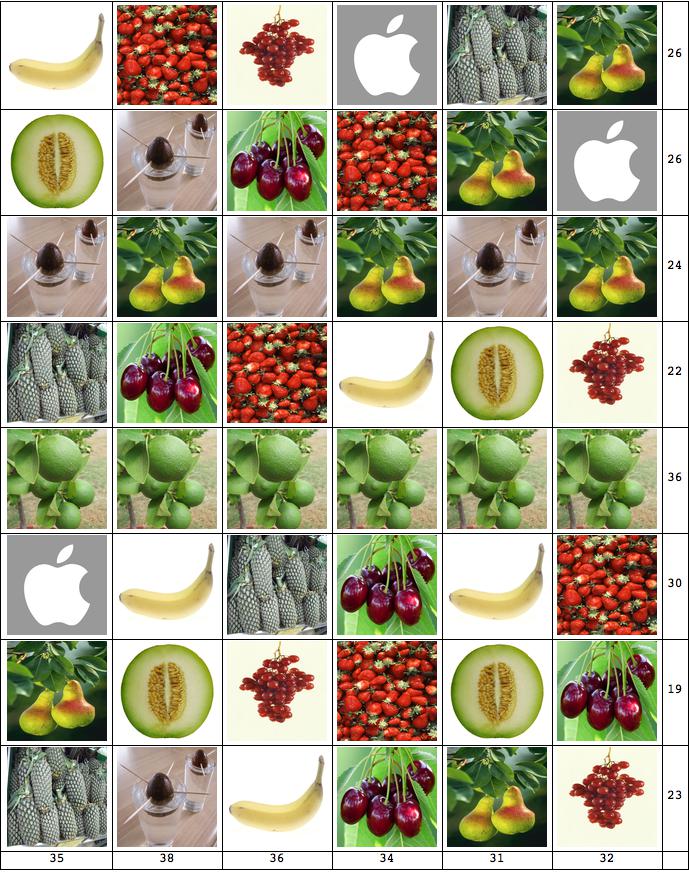
You will notice that the apple is a bit weird. If you execute the non-public domain version of the command you get a proper apple.