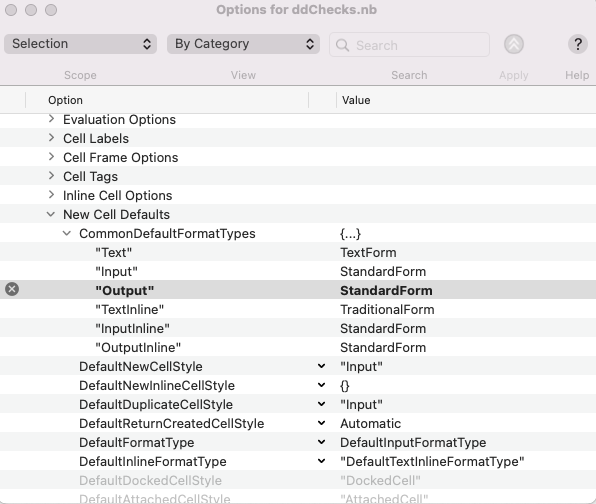Hi All,
I problem I have all the time is my notebooks switching to TraditionalForm instead of StandardForm and being unable to switch back. The switch happens because I used FeynCalc often, and that resets the default to be TraditionalForm output.
However, TraditionalForm is just incompatible with doing actual computations so I prefer to switch back rather than manually putting StandardForm[] around everything I evaluate. However, when I open the Options window from the Format tab, I go into Cell Options > New Cell Defaults > CommonDefaultFormatTypes, when I try to change Output to StandardForm, I can never apply the change! Attached is a screen shot of what I see.
How do I get this change to be more consistent? This drives me crazy, and the guess work of kernel quitting, restarting, blah blah until finally the default resets by some magic is a terrible solution.
Thanks!