Here is an approach for items that are in Mathematica's MineralData curated data. This is for the first 20 in the list given by executing
MineralData[]
Here is the example:
In[1]:= hardnessData =
Map[MineralData[#, {EntityProperty["Mineral", "Name"],
EntityProperty["Mineral", "Hardness"]}] &,
MineralData[][[1 ;; 20]]]
Out[1]= {{"antimony", 3.25}, {"arsenic", 3.5}, {"bismuth",
2.25}, {"cadmium", 3/2}, {"chromium", 7.5}, {"copper",
2.75}, {"gold", 2.75}, {"indium", 3.5}, {"iridium", 13/2}, {"iron",
9/2}, {"lead", 2.25}, {"mercury", 0}, {"nickel", 9/2}, {"osmium",
13/2}, {"palladium", 4.75}, {"platinum", 4.25}, {"rhenium",
Missing["NotAvailable"]}, {"rhodium", 3.5}, {"ruthenium",
6.5}, {"selenium", 2}}
In[2]:= hardnessData = DeleteCases[hardnessData, {_, Missing[___]}]
Out[2]= {{"antimony", 3.25}, {"arsenic", 3.5}, {"bismuth",
2.25}, {"cadmium", 3/2}, {"chromium", 7.5}, {"copper",
2.75}, {"gold", 2.75}, {"indium", 3.5}, {"iridium", 13/2}, {"iron",
9/2}, {"lead", 2.25}, {"mercury", 0}, {"nickel", 9/2}, {"osmium",
13/2}, {"palladium", 4.75}, {"platinum", 4.25}, {"rhodium",
3.5}, {"ruthenium", 6.5}, {"selenium", 2}}
In[3]:= hardnessData =
hardnessData /. {name_, value_} -> {name, N[value]}
Out[3]= {{"antimony", 3.25}, {"arsenic", 3.5}, {"bismuth",
2.25}, {"cadmium", 3/2}, {"chromium", 7.5}, {"copper",
2.75}, {"gold", 2.75}, {"indium", 3.5}, {"iridium", 13/2}, {"iron",
9/2}, {"lead", 2.25}, {"mercury", 0}, {"nickel", 9/2}, {"osmium",
13/2}, {"palladium", 4.75}, {"platinum", 4.25}, {"rhodium",
3.5}, {"ruthenium", 6.5}, {"selenium", 2}}
You can then export this table of {name, value} to Excel by using Export as in
In[4]:= Export["/Users/dreiss/Desktop/hardness.xls", hardnessData]
Out[4]= "/Users/dreiss/Desktop/hardness.xlsx"
Giving an XLSX file that opens to
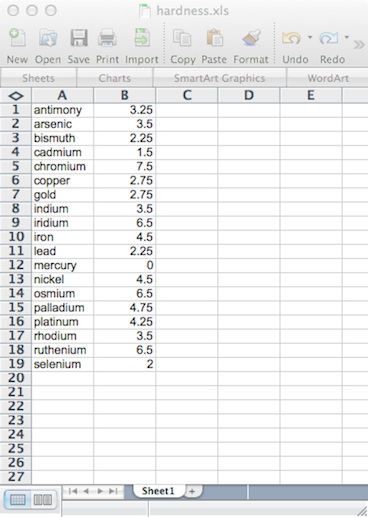
The other curated data sources of interest are listed here:
https://reference.wolfram.com/language/guide/PhysicsAndChemistryDataAndComputation.html
I haven't done much of this sort of computation yet with Mathematica 10, so this is just an outline of an approach. Others may have some more detailed and useful additional information.