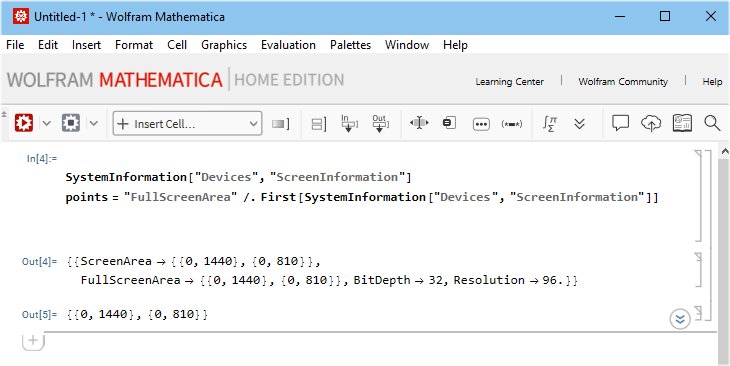Version 14.0 recently upgraded from v 12.2 on a win 10 machine.
Version 12.2 worked well in most aspects, however version 14.0 looks like a large-print Reader's Digest. My monitor has:
1920 x 1080
Bit depth 8-bit
60 Hz
Color - RGB
Color Space - Std Dynamic Range (SDR)
With the following two commands in a notebook it's showing:
SystemInformation["Devices", "ScreenInformation"]
points = "FullScreenArea" /. First[SystemInformation["Devices", "ScreenInformation"]]
Results:
{{"ScreenArea" -> {{0, 1440}, {0, 810}}, "FullScreenArea" -> {{0, 1440}, {0, 810}}, "BitDepth" -> 32, "Resolution" -> 96.}}
{{0, 1440}, {0, 810}}
These should match I should think. I have looked in StyleSheets, and various options, Font settings, a number of them 'greyed-out', with no obvious way to change the display from something my Great Grandpa would use, to something I would use, and did use, in version 12.2.
Changing the magnification is only temporary, and only a band-aid. I'm looking for a permanent fix, or a way I can make changes myself that will remain throughout each notebook.
For this go-around I opened and ran MMA as an administrator.
Ideas please?