Here is some simple impl to draw the normal vector on a 2D function with rectangular support
Remove[bodeN]; (* bode normal *)
bodeN[fn_ (* function of two arguments *),
{v1_, v10_, v11_} (* range of argument 1 *),
{v2_, v20_, v21_} (* range of argument 2 *),
l0_ (* length of normals *),
p0_Integer: 20 (* plot points *)
] :=
Module[{dv1, dv2, o, dfn1, dfn2, x, y, p, pp, pic0, pic1},
(* Check fn *)
If[FreeQ[fn[v1, v2], v1] || FreeQ[fn[v1, v2], v2],
Print["Function ", fn, " unabhaengig von ", v1, " und/oder ",
v2 "! Bye."];
Return[$Failed]
];
dv1 = (v11 - v10)/p0;
dv2 = (v21 - v20)/p0;
dfn1[x_, y_] := Evaluate[D[fn[x, y], x]];
dfn2[x_, y_] := Evaluate[D[fn[x, y], y]];
(* die Fusspunkte des Normalenfeldes - "in" der Flaeche *)
p = Flatten[Table[{x, y, fn[x, y]}, {x, v10, v11, dv1}, {y, v20, v21, dv2}], 1];
(* die Normalenrichtungen *)
pp = (((l0/Sqrt[#.#]) & /@ #)*#) &[Flatten[Table[{dfn1[x, y], dfn2[x, y], -1},
{x, v10, v11, dv1}, {y, v20, v21, dv2}], 1]];
(* das l0 normierte Normalenrichtungsfeld mit Pfeilen *)
pic1 = Graphics3D[{Arrowheads[.01], Arrow /@ Transpose[{p, p + pp}]}, DisplayFunction -> Identity];
(* die Flaeche z = fn[v1, v2] selbst *)
pic0 = Plot3D[fn[v1, v2], {v1, v10, v11}, {v2, v20, v21}, DisplayFunction -> Identity, PlotPoints->p0];
(* Anzeige *)
Show[{pic0, pic1}, DisplayFunction -> $DisplayFunction]
] /; l0 != 0 && v10 < v11 && v20 < v21 && AtomQ[v1] &&
AtomQ[v2] && ! StringMatchQ[ToString[v1], ToString[v2]]
originating back from 2001; at that times there was a function ListPlotVectorField3D[] which has seemingly gone. bodeN gives Output like
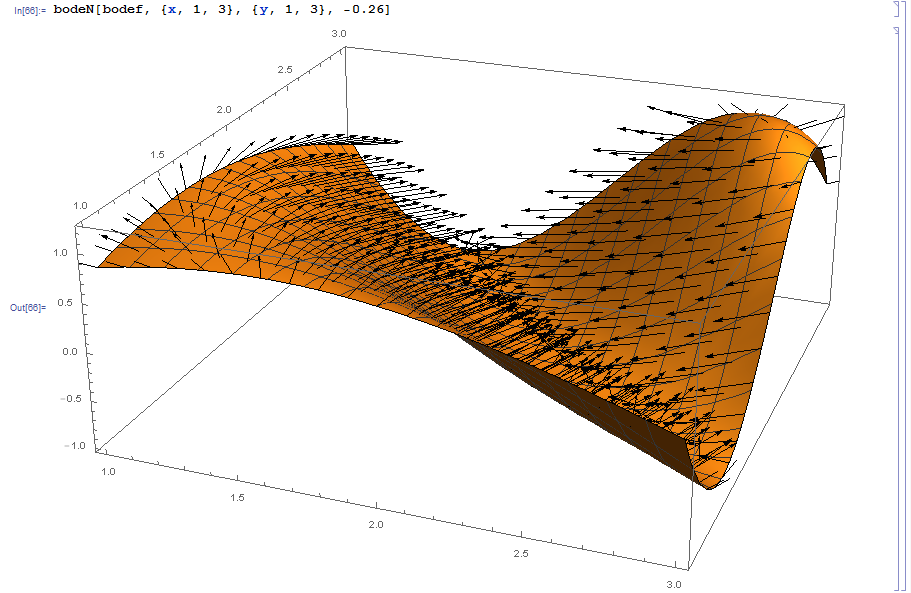
Notebook attached.
 Attachments:
Attachments: