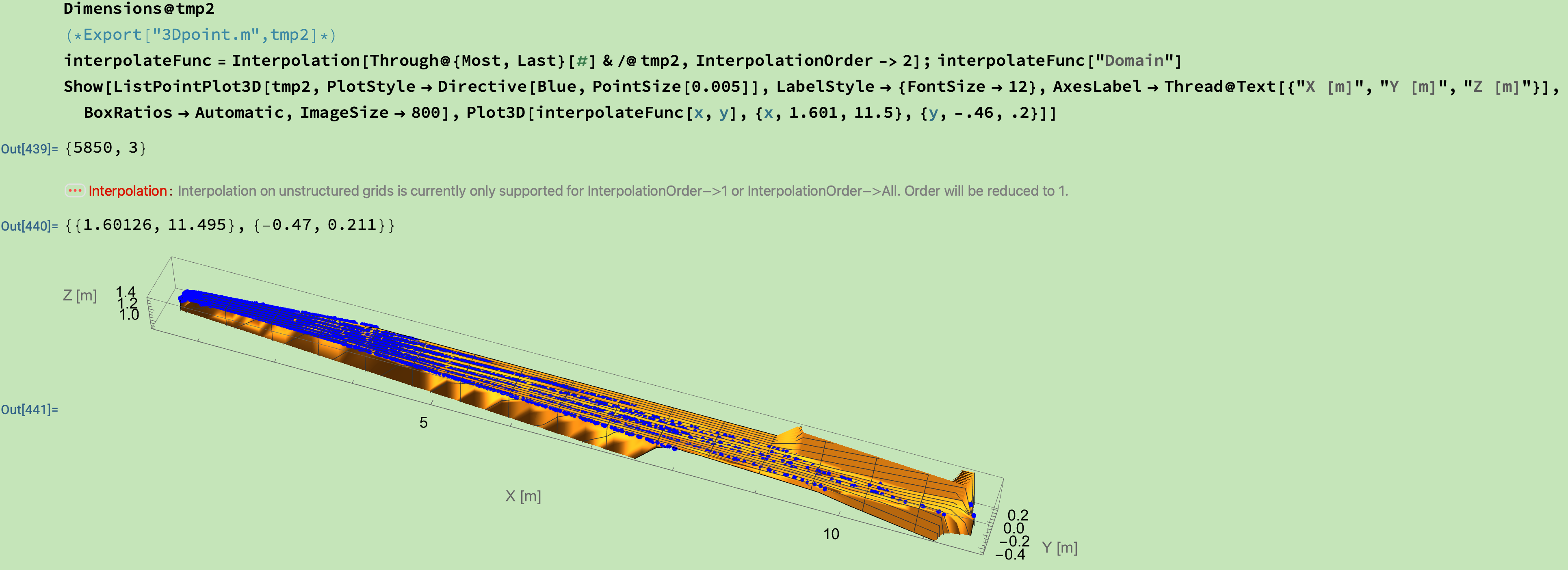Hi Michael,
Thank you a lot for your reply. "tmp2" is the array of these 3D points, with the dimensions of {5850,3}.
I just use the following command:
interpolateFunc =
Interpolation[Through@{Most, Last}[#] & /@ tmp2,
InterpolationOrder -> 2];
interpolateFunc["Domain"]
Show[ListPointPlot3D[tmp2,
PlotStyle -> Directive[Blue, PointSize[0.005]],
LabelStyle -> {FontSize -> 12},
AxesLabel -> Thread@Text[{"X [m]", "Y [m]", "Z [m]"}],
BoxRatios -> Automatic, ImageSize -> 800],
Plot3D[interpolateFunc[x, y], {x, 1.601, 11.5}, {y, -.46, .2}]]