I created a bunch of tools quite a few years ago in this thing-- http://scientificarts.com/worklife-- (which I continue to use every day).
One set of very useful things in it is a toolbar that is placed in the docked cells at the top of a notebook, and amongst the buttons in that toolbar are ones that are used to back up the notebook (along with other useful buttons).
So I decided to create for everyone' s use some of the functionality of that toolbar that doesn't require you to make use of the WorkLife package and all of its details.
Recently we have seen in this group people who have encountered a corrupted notebook. Of course if you backup your computer system regularly you can retrieve an earlier version (e.g., in TimeMachine on Mac OSX). But the tools that I am attaching to this post allow you to have more detaild control and also the backups reside in the same folder as your original notebook.
When you execute the attached notebook (download below) it initializes the code needed and creates an example notebook which describes how to install the toolbar in any other notebook. Here is what that example notebook looks like so you can have a sense of what the attached code does.
Enjoy!
And if you find any bugs (though I am not likely to add extra feature at this time), email me with them and I will attach an updated version to this message (replacing any old version).
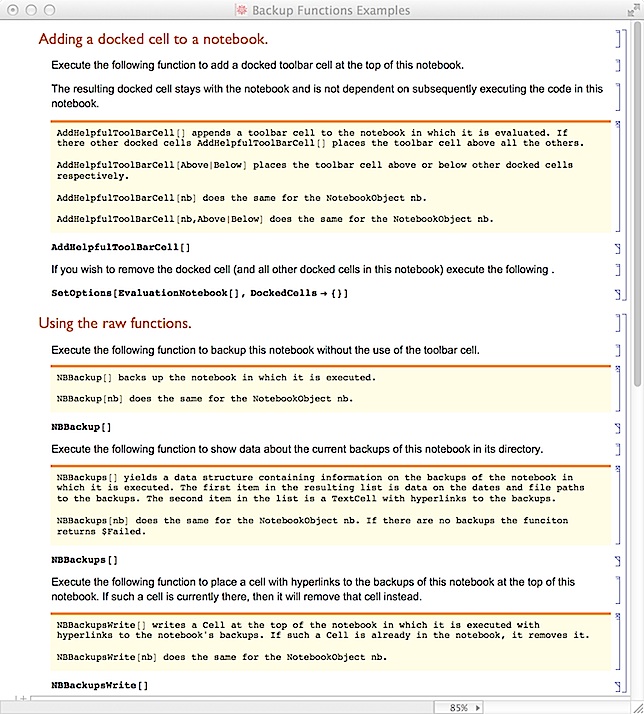
 Attachments:
Attachments: