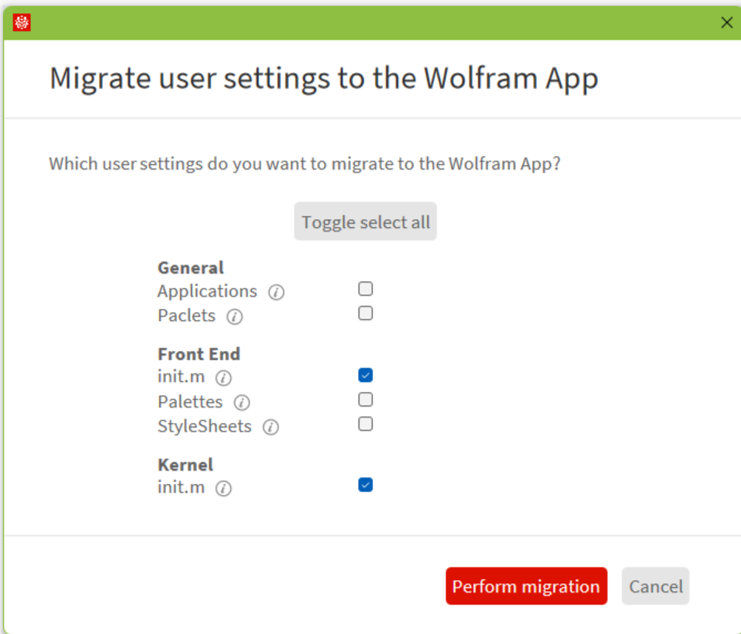We are sorry to hear about any difficulties people are experiencing with this transition. Please contact our Technical Support group if you have any issues our documentation doesn't address.
We tried to keep the user experience as unchanged as possible - the application name and installation location has changed, but once it is running, it should feel the same as previous versions. We told users about this change where they were getting the product - in the announcement emails, download locations, etc., as well as in Stephen's release post and livestream.
We included information that this change was happening, because it is slightly different and users could be concerned they were downloading the wrong thing, etc. Users are launching a different executable, but what they run ends up being effectively the same thing.
We did attempt to limit differences between the versions as much as we could, but there were factors that needed to be considered with automatically importing certain settings and/or leaving previous locations as defaults. A few specific examples:
- For users that have multiple instances of our products installed on their machines, which settings should be imported/treated as the main one?
- Should all old paclets be copied over, including version-specific ones? What about user-created packages that only work for specific versions, which we wouldn't be able to determine?
If anyone wants to use a tool that will help you import paclets/stylesheets/palettes/inits/applications from earlier versions of Wolfram products (such as Mathematica) into version 14.1 of Wolfram, one of our developers has made a Function Repository item that does this.
To use this tool, inside of Wolfram, run:
ResourceFunction["MigrateSettingsToWolframApp"][]
This will give you an interface where you can choose what to bring over to Wolfram from your older installations: