After several years of using Windows, I recently returned to using Linux, so I can't say how long this has been an issue. I don't even know if it is a generic Linux problem, or specific to my setup. Under Linux, Graphics3D with opacity has "clipping" issues. I would like to know if others are experiencing a similar result. I note that the image generated by the server hosting this forum is not problematic.
After I originally posted, I noticed that if I "grab" the image with my mouse to move it around, the clipping vanishes until it is released.
Also, there is an errant comma in the graphics object list of the code I posted, but it appears to benign.
Without more resources, it is difficult to determine the source of this problem. It could be hardware, drivers, display server (X vs Windows), configuration (screen resolution, etc.), etc. Knowing if others are experiencing this problem, and under what circumstances, will help determine its source.
A notebook exhibiting the problem under Linux:
A screen-scrape of the problem taken from my Linux system:
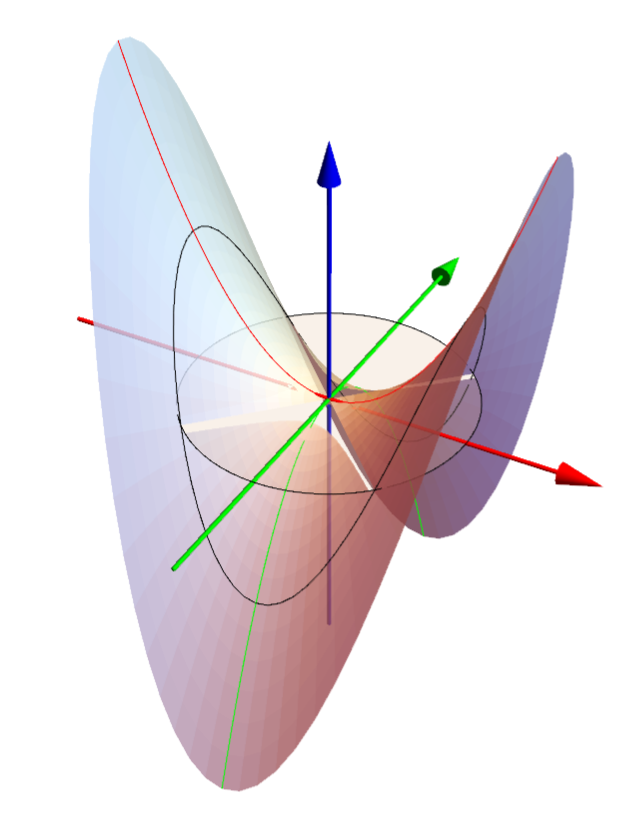
A screen-scrape of the preferred result taken from my Windows 11 system:
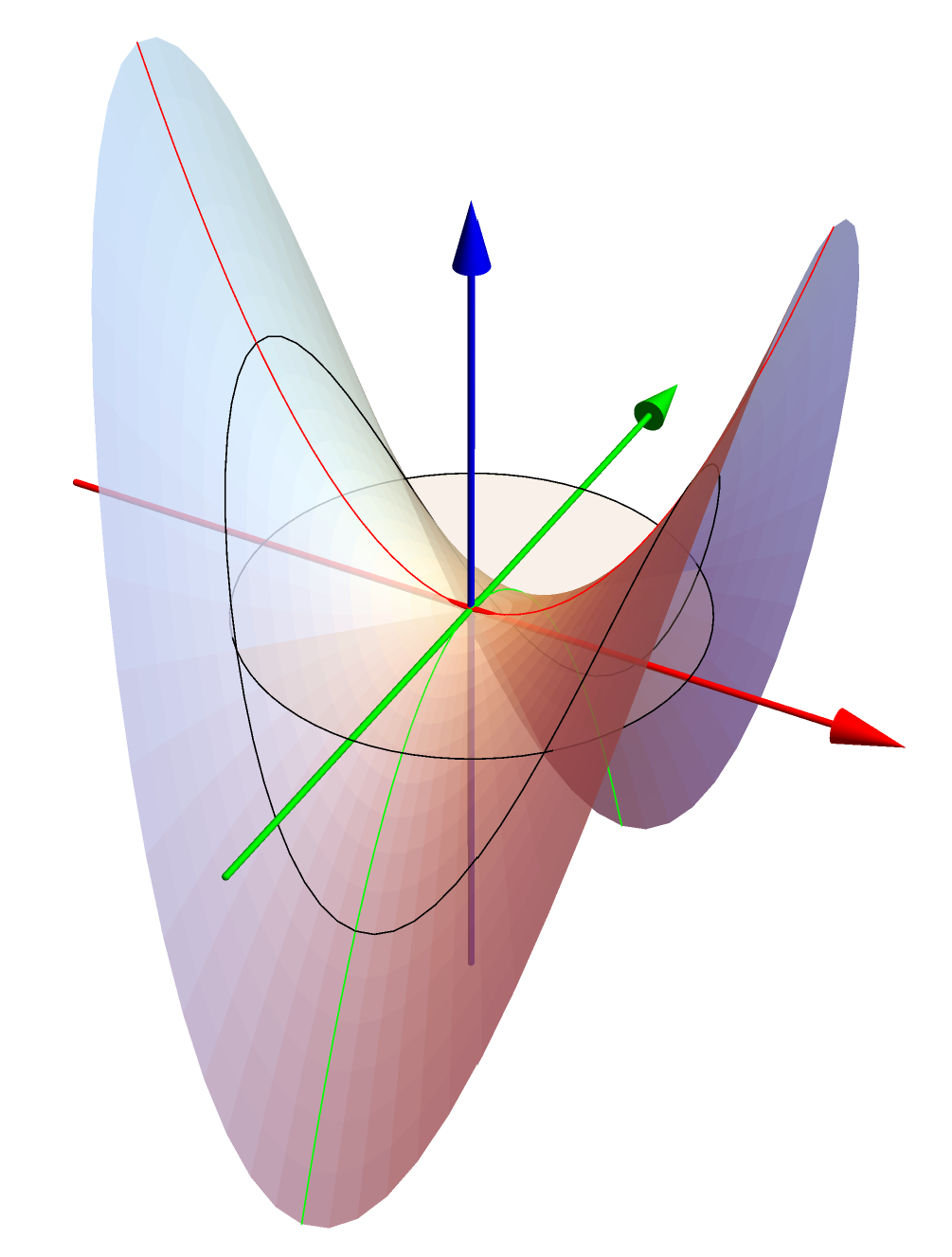
My Linux system's information:
Operating System: openSUSE Leap 15.6
KDE Plasma Version: 5.27.11
KDE Frameworks Version: 5.115.0
Qt Version: 5.15.12
Kernel Version: 6.4.0-150600.23.22-default (64-bit)
Graphics Platform: X11
Processors: 32 × Intel® Core™ i9-14900KS
Memory: 94.0 GiB of RAM
Graphics Processor: Mesa Intel® Graphics
Manufacturer: ASUS