In SystemModeler, left-hand side, Libraries > Modelica > Blocks > Examples > ShowLogicalSources, we see a diagram with several disconnected blocks:
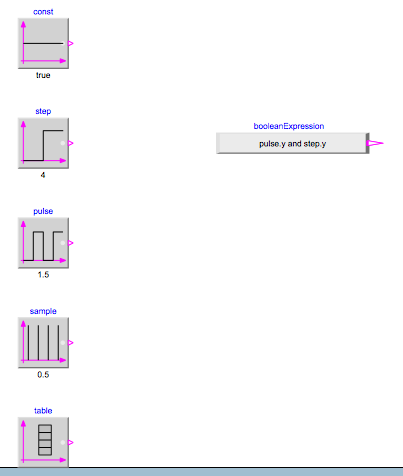
The booleanExpression block contains an expression, pulse.y and step.y, that implicitly links it to the other blocks -- by "implicitly," I mean "without connectors drawn on the canvas surface." The documentation here states "The (time varying) Boolean output signal of this block can be defined in its parameter menu via variable y," so I go look at (what I think is) the parameter menu for that block, but there are no parameters:
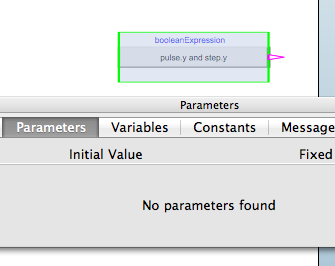
Notice that the block is properly selected in the UI (green outline). Also, I checked that the other blocks have parameters. Here are the parameters for block step, for instance:
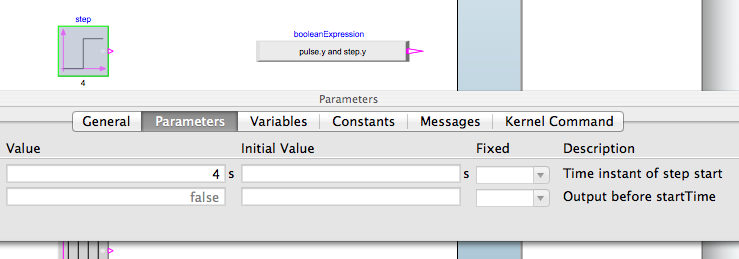
What am I doing wrong? Without the ability to inspect and edit the booleanExpression in the block, it's pretty much useless.
EDIT: I should add that I clicked every menu item, every promising-looking icon in the "component browser" on the right-hand side of the screen, and right-clicked every context-menu item looking for some way to open up the instance and change its parameters. I didn't find any way.