Dear Isaac, none of the 51 options available returns color output that matches the one of old Mathematica versions. My question is not how I can play with the colors, but how to get exactly the same color function as in the old Mathematica.
Below is the "Rainbow" output.
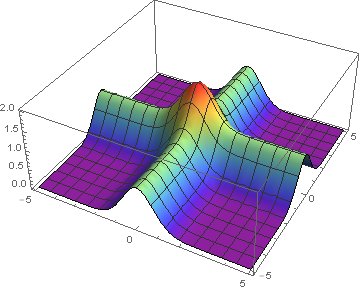
I did try all of the following 51, just to verify that the color function used by default in old versions of Mathematica is not one of them: "AlpineColors", "Aquamarine", "ArmyColors", "AtlanticColors", "AuroraColors", "AvocadoColors", "BeachColors", "BlueGreenYellow", "BrassTones", "BrightBands", "BrownCyanTones", "CandyColors", "CherryTones", "CMYKColors", "CoffeeTones", "DarkBands", "DarkRainbow", "DarkTerrain", "DeepSeaColors", "FallColors", "FruitPunchColors", "FuchsiaTones", "GrayTones", "GrayYellowTones", "GreenBrownTerrain", "GreenPinkTones", "IslandColors", "LakeColors", "LightTemperatureMap", "LightTerrain", "MintColors", "NeonColors", "Pastel", "PearlColors", "PigeonTones", "PlumColors", "Rainbow", "RedBlueTones", "RedGreenSplit", "RoseColors", "RustTones", "SandyTerrain", "SiennaTones", "SolarColors", "SouthwestColors", "StarryNightColors", "SunsetColors", "TemperatureMap", "ThermometerColors", "ValentineTones", WatermelonColors"