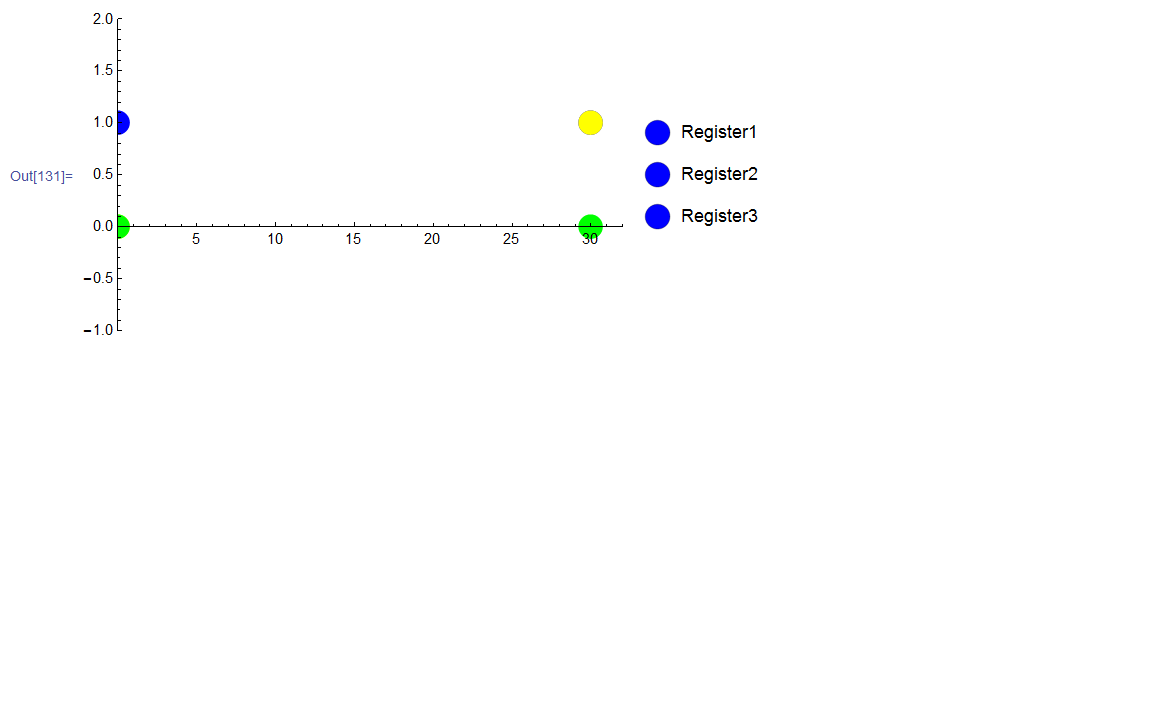In the following code I am trying to get the shapes and colors shown in the legend to match the marker colors. Is there a way to do this either manually or automatically?
goodCase = {{{0,1},{N[(599392-569396)/1000],1}},{{0,0},{N[(599392-569396)/1000],1}},{{0,0},{N[(599392-569396)/1000],0}}};
dskB = Graphics[{Blue, Disk[]}];
dskY = Graphics[{Yellow, Disk[]}];
dskG = Graphics[{Green, Disk[]}];
ListPlot[goodCase, PlotMarkers -> {{dskB,0.085},{dskY,0.085},{dskG,0.085}},PlotRange -> {{0,32},{-1,2}},PlotLegends -> {"Register1","Register2","Register3"}]