Hello, I am seeing unpredictable (to me at least) crashes when rendering or rotating 3d graphics objects. I cannot reproduce the crash consistently, but it correlates with rendering 3d graphics. I've been seeing this for some time, but I'm giving a graphics intensive presentation next week and fear having a crash in the middle of a presentation....
Macbook MacOs 10.9.5 Built-in Retina, Display and NVIDIA GeForce GT 750M 2048 MB graphics card, Mathematica 10.0.1. 16GB memory.
I don't know if this is related to graphics crashes related to this community discussion: community post
The system log is producing this, which appears to directly related to the problem: 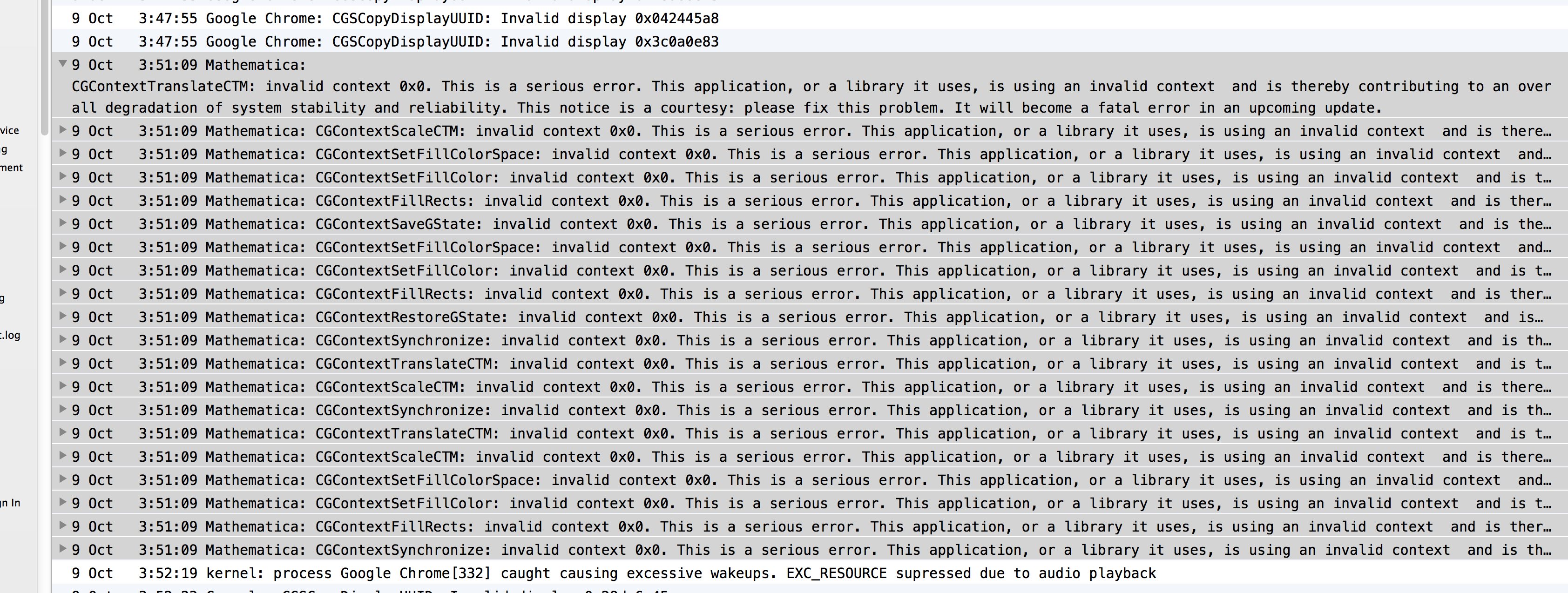
If the text is hard to read the critical message is:
Thu Oct/9/14 3:51:09.481 PM Mathematica[32476]: CGContextTranslateCTM: invalid context 0x0. This is a serious error. This application, or a library it uses, is using an invalid context and is thereby contributing to an overall degradation of system stability and reliability. This notice is a courtesy: please fix this problem. It will become a fatal error in an upcoming update.
I am searching through the front end options and am seeing several options for graphics, but some are undocumented: including Graphics3DRenderingEngine which is currently Automatic, but I'm wondering if changing this might help.
Does anyone have any suggestions as workaround for my presentation next monday....