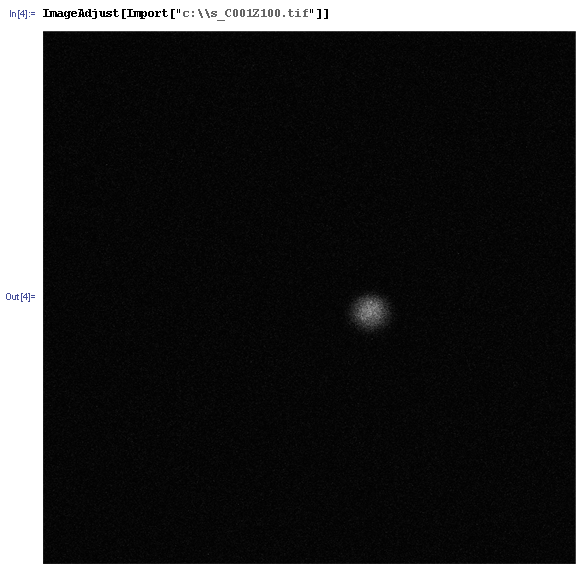That image is imported correctly in Mathematica 8 and newer versions. The reason why it looks all black is that the maximal value is equal to 2187 while the "Bit16" images can store integer values between 0 and 65535.
In[1]:= $Version
Out[1]= "8.0 for Microsoft Windows (64-bit) (February 23, 2011)"
In[2]:= ImageData[ Import["c:\\s_C001Z100.tif"], Automatic] // Max
Out[2]= 2187
ImageAdjust can be used for better visualization: