I am trying to import an 1024 x 1024 raw image from a CCD. The image lookes as follows 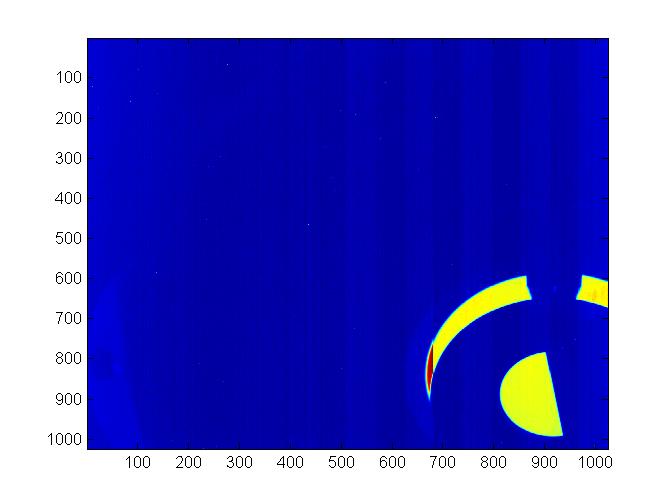
Importing with Import["test.bin", "RawBitmap", ImageSize -> {1024,1024}]
gives an error message.
Import["test.bin", "RawBitmap", ImageSize ->1024] works, but gives a somewhat altered image (1024 x 2048 px!): 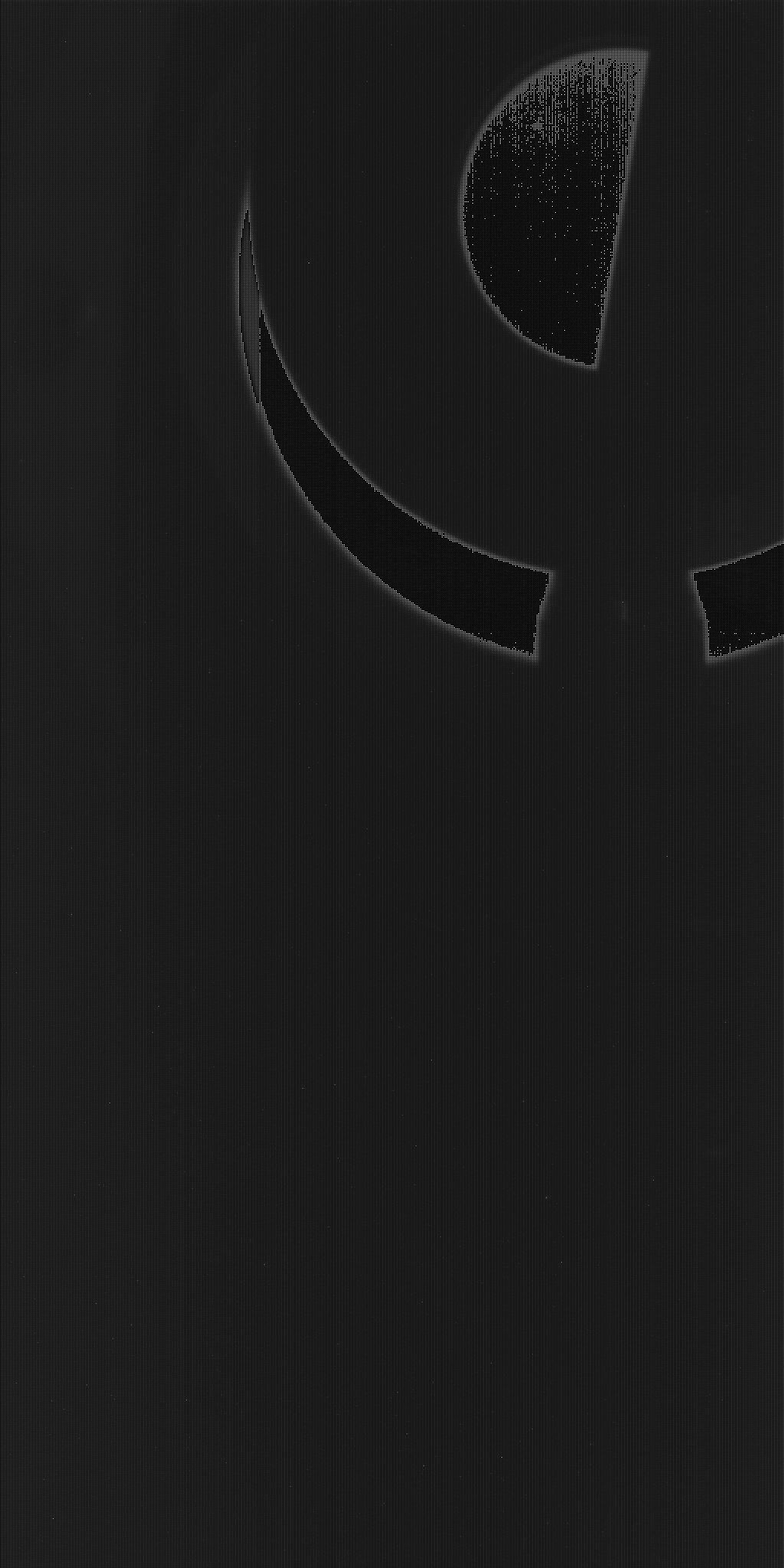
Any ideas what happened here? I would love to provide the sample file "test.bin", but the format is not supported. Regards, Constanze