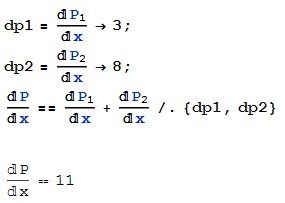If you are only interested in doing the calculation, without being worried if the differential symbols can or cannot be used, one possible way to circumvent this is by using rules. This may not be what you really expect, but it may be a starting point for what you want.
dp1 = \[DifferentialD]Subscript[P, 1]/\[DifferentialD]x -> 3;
dp2 = \[DifferentialD]Subscript[P, 2]/\[DifferentialD]x -> 8;
\[DifferentialD]P/\[DifferentialD]x == \[DifferentialD]Subscript[P,
1]/\[DifferentialD]x + \[DifferentialD]Subscript[P,
2]/\[DifferentialD]x /. {dp1, dp2}
The code above was supposed to look like: