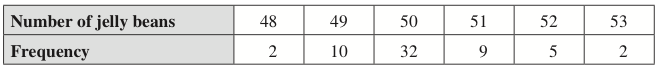In my maths textbook I already have the frequency distribution table, and I want to create a histogram using that data. And when I'm inputting the data into my histogram, rather than listing each number the amount of times it occurs (e.g.{48,48,49,49,49,49,49,49,49,49,49,49,...,53,53}), is it possible to input something that the histogram would recognise as the frequency of a number (e.g. "50 occurs 32 times", rather than typing 50, 32 times).