I have basic question about using Wolfram Workbench. I started a project and wrote a simple test method into the m file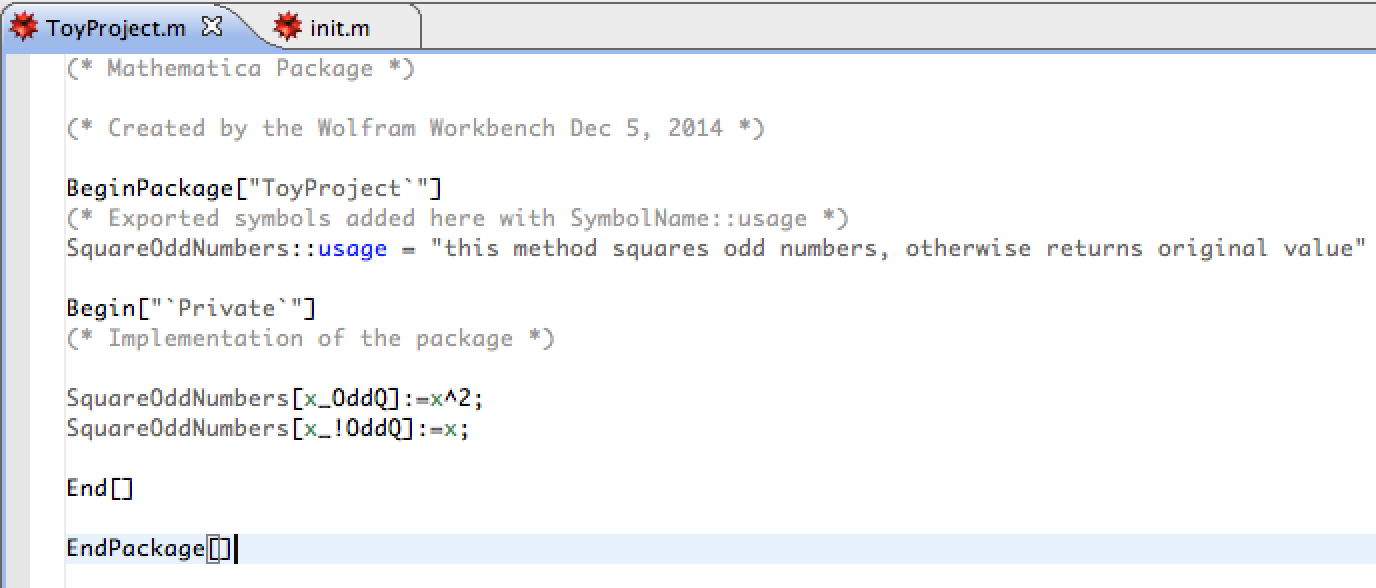
I then hit run, at which the project 19% loaded: 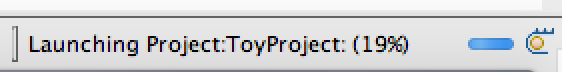
And this warning:
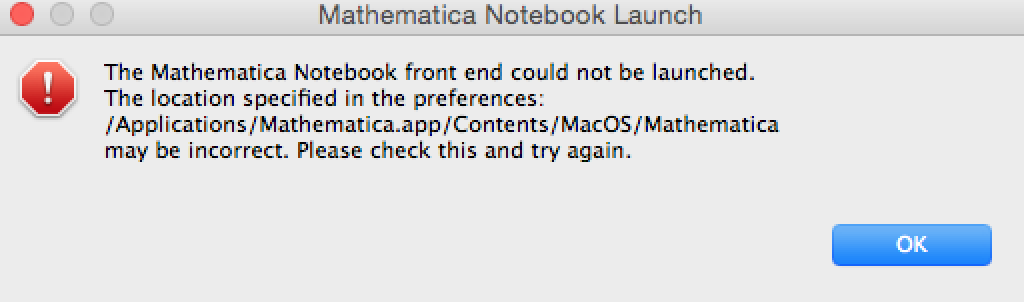
However, Mathematica did launch, contrary to the warning. 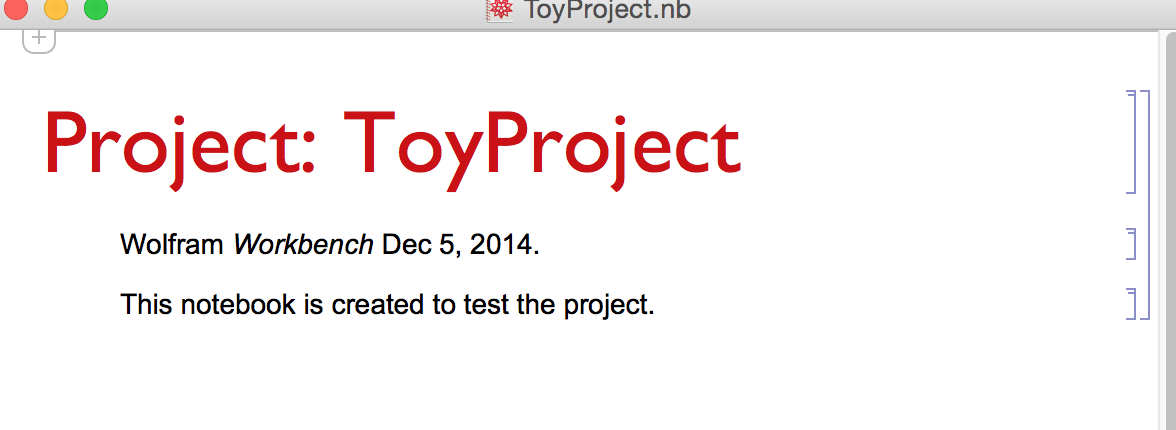
However, the function did not work inside Mathematica. 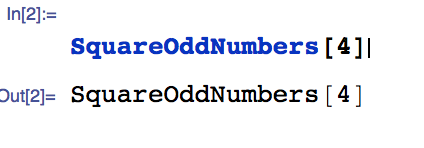
I also went and checked the file location, and it was exactly where the warning said it may not be 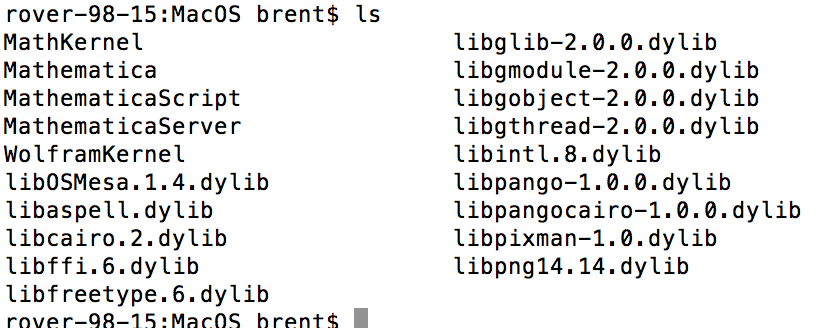
I am lost on what to do about this error, any ideas would be appreciated.