I need to organize a printing from within a Module function before finale output (return) from the function. The simple example is here: TestF[t_] := Module[{t0}, Print[{t,t+1,t+2}]; t0=t+1];
All works fine, but result of Print[{t,t+1,t+2}] is a cell having input style (in red frame in the illustration):
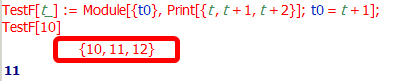
The function's return, as always, has output style. I wish the printing inside the function to have output style too.
Unfortunately, OutputForm also doesn't solve the problem. Is it possible to obtain output style in some way?