It is not in the documentation (therefore unsupported and subject to change). The variable
$Dataset`\$ElisionThreshold$
does what you want. The attached notebook has examples.
PLEASE NOTE:
$Dataset`\$ElisionThreshold$ was added in Mathematica 10.0.2.
Quick example: with the default value
In[1]:= Dataset`$ElisionThreshold
Out[1]= 64
In[2]:= ExampleData[{"Dataset", "Titanic"}]
16 lines are printed. Lowering the value to 10 reduces the number of lines to three.
In[3]:= Dataset`$ElisionThreshold = 10;
In[4]:= ExampleData[{"Dataset", "Titanic"}]
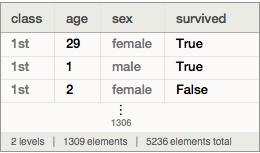
Setting a higher number prints more rows. 144 would probably work for your example. It appears to set the number of elements included in the output.
 Attachments:
Attachments: