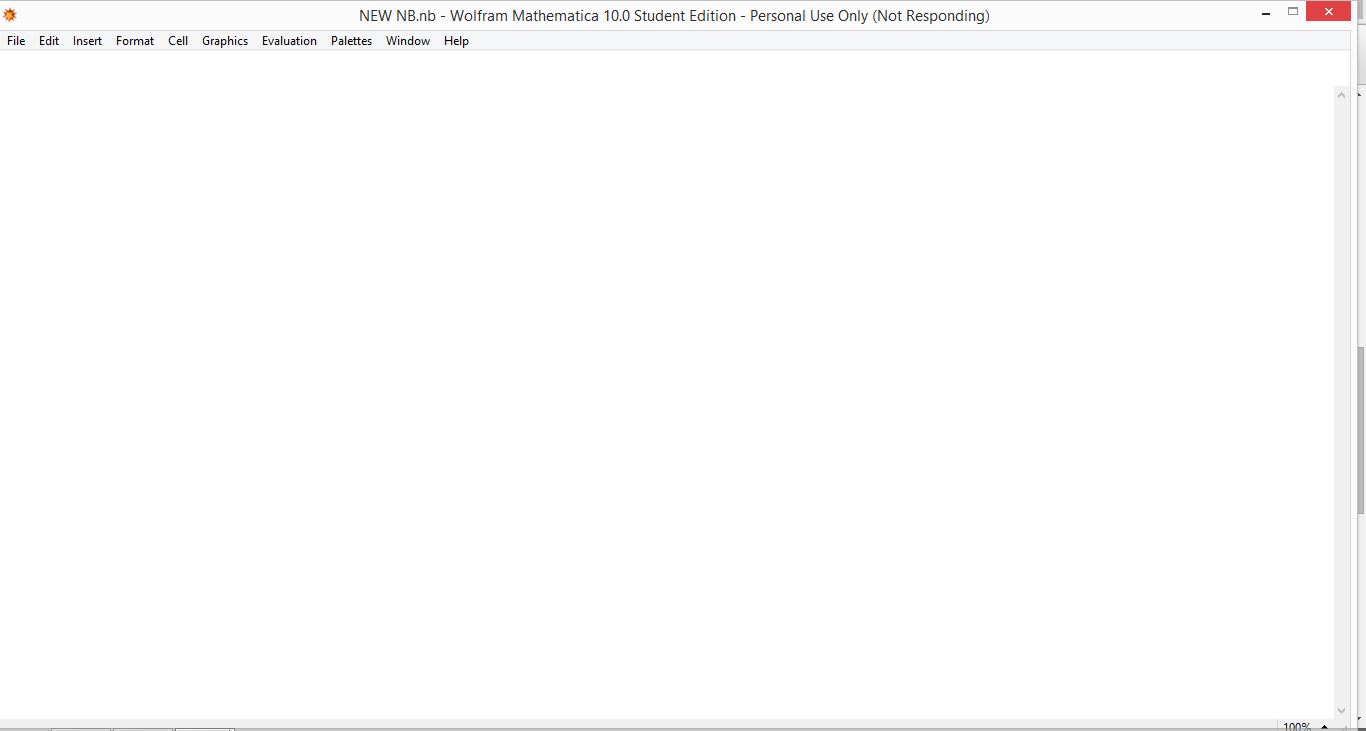Hey! So I was working with Mathematica 10.0 earlier today, and it was working relatively OK. It was giving me a couple issues with a specific function. I would execute the function, and then it would take a long time to run, and then when I would "alt-period" to get it to stop running, it would then have changed all my data into mathematical fractions (this site won't let me upload a picture for some reason) instead of the functions and graphs I had been working with. I could resolve this problem by simply closing the notebook and re-opening it. Anyway, I saved the notebook and shut down Mathematica. I came back to Mathematica later, and now my notebook won't open (at all). It says that I have a syntax error, and it says
There was a syntax error on line 390321 in the file: NEW NB.nb. The error was:
Data[{
Cell[20901203, 381552, 112, 1, 41, "Subsection"],
Cell[CellGroupData[{
Cell[20901340, 381557, 902, 23, 52, "Input"],
It then asks me if I want to open it in plain-text to try to fix the error, and when I click yes, it just brings me to a blank white screen. *see below
I'm really not sure what to do or how to get to the data. Any assistance would be kindly appreciated.