Dear all,
What are the options used to generate the spectrogram of the Sound object ? , i.e.,
ExampleData[{"Sound", "Apollo11PhoneCall"}]
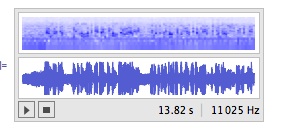
Although the the Spectrogram function or the SpectrogramArray allow to calculate the spectrogram of this sound I don't known the options such as ColorFunction used to generate the spectrogram of the Sound object.
Spectrogram[ExampleData[{"Sound", "Apollo11PhoneCall"}]]
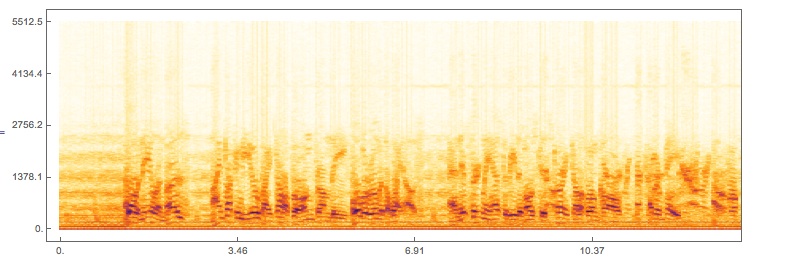
soundApollo11 = ExampleData[{"Sound", "Apollo11PhoneCall"}, "Data"][[1]];
soundApollo11Spect = SpectrogramArray[soundApollo11];
soundApollo11SpectIm = ImageRotate[#, 90 \[Degree]] &@((Abs@soundApollo11Spect)[[All, 1 ;; 512 ;; 1]] // Image // Colorize[#] &);
ImageResize[soundApollo11SpectIm, {512, 128}]
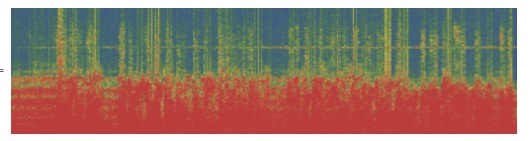
Thank you!
Luis