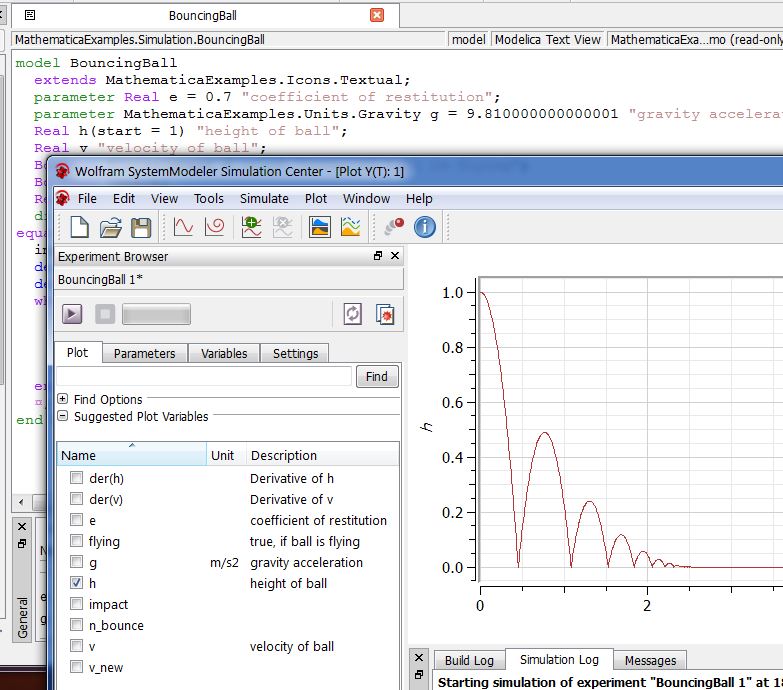Recently Microsoft released a free version of IDE : Visual Studio 2013 (VS 12.0 under Program Files (x86) ) Community.After I installed the latest version, I failed to build an example in the System modeler. I tried the bouncing ball example and I got the following error message:
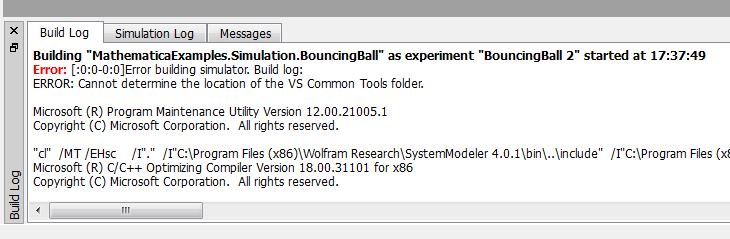
In fact you may get this similar "cl" /MT ... error message during the compiler verification stage (System Modeler -> Tools -> Options -> Global -> Compiler). I opened the command line interface of VS 12.0 from
C:\Program Files (x86)\Microsoft Visual Studio 12.0\Common7\Tools\Shortcuts
and see this error message
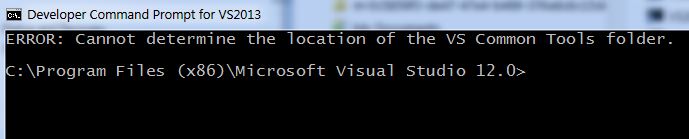
I googled about this issue and this StackExchange link worked for me. I had to add the C:\Windows\System32 back to the system or your user specific PATH variable
... right click "My Computer" > "Properties" > advanced config > "Environment Variables", search the PATH variable and add at the end separated by ";" : C:\Windows\System32
Restart the Command interface and the error Cannot determine the location of the VS Common Tools folder is gone.
Restart System Modeler and the bouncing ball example is built without a glitch.