Hi Ashish,
as you say the problem is that when you save the date in the standard format with commas, a CSV file will think of them as individual "columns".
A way to get around this is to format the date using DateString. Suppose you have downloaded data:
list = FinancialData["GE", "Feb. 5, 2014"];
this variable now contains the date (separated by commas) and the value. Like this
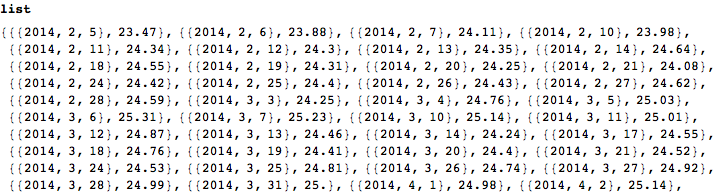
This next command formats the date into anything you like:
data = {DateString[#[[1]], {"Year", "/", "Month", "/", "Day"}], #[[2]]} & /@ list;
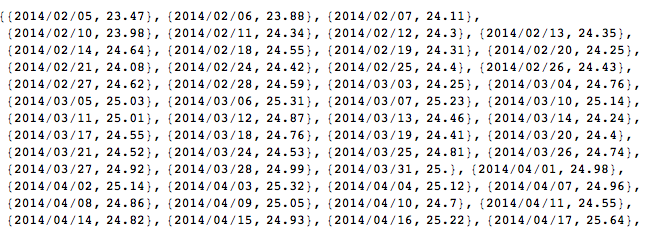
You can then safely export and import that data set in CSV format.
Cheers,
Marco