The manual tutorial/ControllingTheDisplayOfLargeExpressions speaks about the preference dialog: using the set size limit option can bring a message back
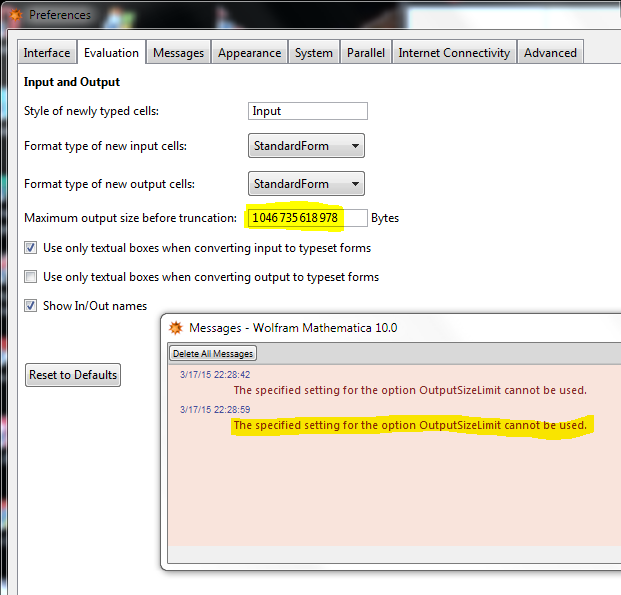
A better solution would be not to display the ouput but to export and later on import it again:
In[2]:= xHuge = aGoogolFactory[1,2,3,4]; // output surpressed
In[3]:= Export["xHuge.txt", xHuge,....];
In[4]:= Remove[xHuge]
In[5]:= xHuge = Import["xHuge.txt", ...]; // output surpressed again
(* analyze xHuge without displaying it! *)
To continue expanding the crashed kernel the crashing kernel had to write a process image as part of it's crash down (that will not happen, of course) and second one has to be able to start Mathematica using that process image (that will also not happen for ordinary users; developers and bug hunters might be able to that on their own in the big bug bag beg laboratory)