How would I flatten the second level, but keep the first???
list = {{{}, {Quantity[20.18000030517578, "USDollars"]}, {Quantity[
119.62999725341797`, "USDollars"]}, {Quantity[
1.2599999904632568`, "USDollars"]}, {Quantity[
15.390000343322754`, "USDollars"]}}, {{}, {Quantity[
19.459999084472656`, "USDollars"]}, {Quantity[
116.41000366210938`, "USDollars"]}, {Quantity[1.059999942779541,
"USDollars"]}, {Quantity[12.670000076293945`,
"USDollars"]}}, {{}, {Quantity[18.110000610351562`,
"USDollars"]}, {Quantity[53.20000076293945,
"USDollars"]}, {Quantity[0.949999988079071,
"USDollars"]}, {Quantity[7.949999809265137,
"USDollars"]}}, {{}, {}, {}, {}, {}}};
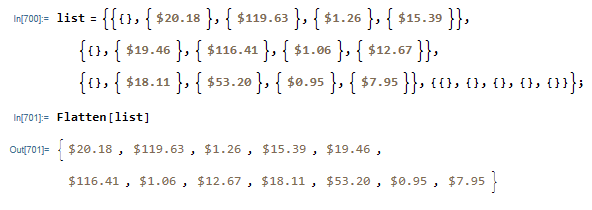
Not this but close, I want to keep the three lists of four elements -- but the real application would have varying numbers of lists with varying numbers of elements
In[701]:= Flatten[list]
Out[701]= {Quantity[20.18000030517578, "USDollars"],
Quantity[119.62999725341797`, "USDollars"],
Quantity[1.2599999904632568`, "USDollars"],
Quantity[15.390000343322754`, "USDollars"],
Quantity[19.459999084472656`, "USDollars"],
Quantity[116.41000366210938`, "USDollars"],
Quantity[1.059999942779541, "USDollars"],
Quantity[12.670000076293945`, "USDollars"],
Quantity[18.110000610351562`, "USDollars"],
Quantity[53.20000076293945, "USDollars"],
Quantity[0.949999988079071, "USDollars"],
Quantity[7.949999809265137, "USDollars"]}